Fisker Window Sticker
Wondering about your Fisker’s original price, features, or warranty? Get a Fisker window sticker by VIN and instantly see MSRP, features, options, fuel economy, warranty coverage, and key vehicle details.
Table of Contents:
Easy Steps to Get a Fisker Window Sticker?
To retrieve a Fisker window sticker by VIN, follow these steps:
1
Find the VIN on Your Vehicle: official documents;
2
Input Your Fisker VIN
3
Download the Fisker Window Stickerinformation about your vehicle
Why Fisker Window Stickers Matter for Buyers and Sellers?
With the information provided by a Fisker window sticker, car buyers and sellers can make informed decisions that improve the car buying and selling experience. Below are some benefits:
For Buyers
- Avoid overpaying by knowing the original MSRP and factory options.
- Compare vehicles easily using accurate, standardized details.
- Spot added value from features or packages that may not be obvious.
For Sellers/Dealers
- Build trust by showing accurate and transparent vehicle information.
- Justify pricing with proof of original cost and included options.
- Speed up the sale by giving buyers all the details upfront.
What Can You Learn from a Fisker Window Sticker?
A Fisker window sticker shows everything a vehicle came with from the manufacturer, including its original specifications, features, and configurations. Here's everything you can expect to see by getting a Fisker window sticker by VIN:
Mechanical Features
With a Fisker window sticker, you can view details about the mechanical aspects of your Fisker, including:
- Drivetrain specifications
- Suspension systems
- Braking system details
Interior Features
The window sticker shows a detailed overview of the interior and exterior features, including:
- Seating materials: Leather, fabric, or other eco-friendly options.
- Infotainment systems: Built-in navigation, touchscreens, and audio setups.
- Climate control: Single or multi-zone climate control systems.
MSRP
The Fiskey window sticker shows the manufacturer’s suggested retail price (MSRP) which gives an idea of the vehicle’s original retail value. This is important for verifying a vehicle’s worth, whether you’re buying, selling, or insuring it.
Interior and Exterior Colors
Find out the original factory-installed paint colors and interior finishes of any Fisker with a window sticker. This is particularly useful for restoration projects or verifying authenticity.
Manufacturer Warranty
Check the original manufacturer warranty details, including coverage periods and terms. This information helps you determine whether your vehicle is still under warranty.
Options and Packages
The window sticker lists all factory-installed upgrades and add-ons, including special trims, technology bundles, and performance updates, so buyers can see exactly what extras are included beyond the base model from the factory.
Engines and Transmission
This section provides detailed information about the engine type and transmission system in your Fisker. It will clarify whether your car is powered by electric, hybrid, or internal combustion.
NHTSA Safety Rating
The National Highway Traffic Safety Administration (NHTSA) safety rating overviews crash-test results and highlights your vehicle’s safety features.
Gross Vehicle Weight Rating (GVWR)
The window sticker provides the Gross Vehicle Weight Rating (GVWR), which indicates the maximum weight your vehicle can safely carry, including passengers and cargo.
Fuel Economy
Learn about your Fisker’s fuel efficiency, shown in miles per gallon (MPG). With this, car buyers can compare several vehicles and pick one offering the best fuel savings.
Where is the VIN on a Fisker?
You can locate your Fisker VIN in the following areas:
- On the dashboard, visible through the windshield on the driver’s side.
- On the driver’s side door jamb, near the area where the door latches.
- Vehicle documentation, check the registration documents, bill of sale, insurance documents, etc.
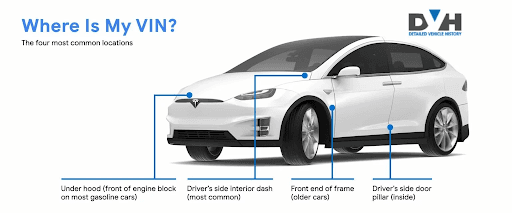
Access Window Stickers for All Fisker Models
We have window stickers for all Fisker Models including the Ocean SUV, Alaska pickup truck, and every other model. Get window stickers for any of these Fiskers with the VIN:
KarmaOceanEMotionAlaskaOrbitSurfAtlanticRoninSUV ConceptElectric TruckSedan PrototypeEV VanGT ConceptEcoChic SeriesHybrid PrototypeFlexGrid ModelExtended Range SeriesPremium Electric LineAutonomous SeriesLimited Edition Variants
Instant Window Stickers for All Vehicle Brands
Comparing other models? With window stickers available for all car brands and their models, you can have better comparisons and make informed decisions. Easily check these models:
AcuraChryslerHinoLexusShelbyAlfa RomeoDaewooHondaLincolnNissanSmartDaihatsuHyundaiLotusOldsmobileSubaruAM GeneralDatsunHummerLyonsPanozSuzukiAston MartinDodgeInfinitiMaseratiPeterbiltTeslaAudiEagleInternationalMaybachPlymouthToyotaAustin HealeyFerrariIsuzuMazdaPolestarTriumphAvanti MotorsFiatJaguarMcLarenPontiacVolkswagenBentleyFiskerJeepMercedes BenzPorscheVolvoFordKawasakiMercuryRamYamahaBricklinFreighlinerKenworthMiniRolls RoyceBugattiGenesisKiaMitsubishiSaabBuickGeoKoenigseggMorganSaleenCadillacLamborghiniMoslerSaturnChevroletHarley DavidsonLand RoverMitsuokaScion
Check Out Our Other Fisker VIN Services
If you're interested in a used Fisker, alongside the window sticker, you also need to check history records. Here are some tools you will find useful:
Fisker VIN Decoder
Decode your Fisker VIN to get full access to past records, including theft records, accidents, damages, liens/loans, title brand records, and more.
Fisker Recalls
Get the report to determine if any outstanding recalls need to be solved before you decide to buy the Fisker.
Fisker Service Records
With a Fisker service record check, you can be sure a vehicle has been properly maintained in the past and is in great condition.
FAQs About Fisker Window Stickers
Yes, you can look up the MSRP for any Fisker vehicle using its VIN. The information is available on the window sticker.
You can get the original window sticker for a used car by using a window sticker by VIN tool. Just enter the VIN, and you will get the original sticker.
If you don't have the VIN, use the vehicle's license plate number and Year, Make, and Model (YMM) to retrieve the window sticker.
Quick Window Sticker Lookup
Get comprehensive vehicle window stickers
Quick Window Sticker Lookup
Get comprehensive vehicle window stickers