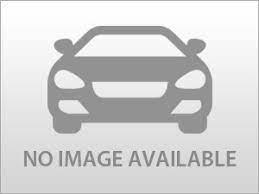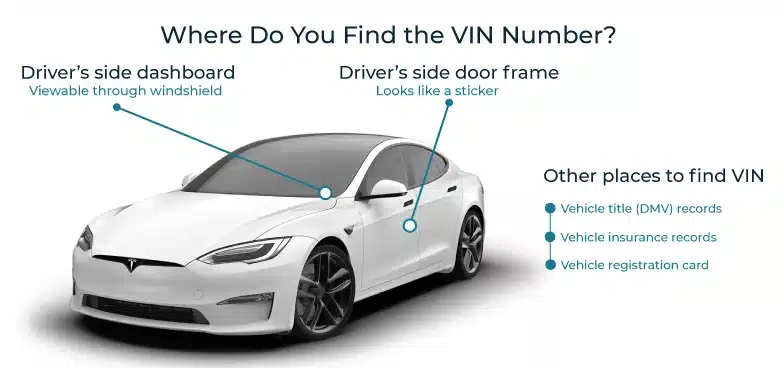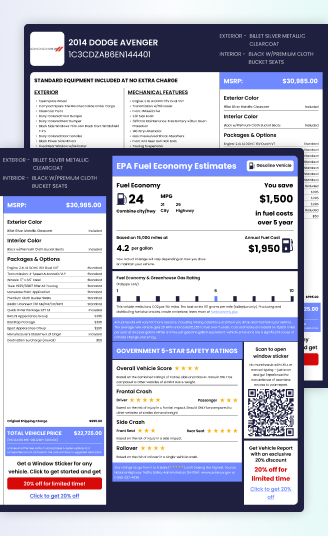Get Original Window Sticker by VIN
Before you make a decision on a used car, a window sticker lookup by VIN lets you see how the vehicle originally came from the factory. Enter the VIN to view the MSRP, trim, features, and other key details so you can make a clearer decision when buying or selling.

What is a Window Sticker (Monroney Label)?
A window sticker, often referred to as a Monroney label, is the document required to be shown on all new vehicles sold in the United States. It acts as the car’s specification sheet and displays the information recorded by the manufacturer during production.
The sticker displays the MSRP, including features, optional add-ons, installed packages, fuel efficiency ratings, safety specifications, and warranty details. It serves as the baseline for anyone who wants to see how the vehicle was built.
Why You Need the VIN For a Window Sticker
The VIN is the easiest way to find a vehicle’s original window sticker because it links directly to the manufacturer’s record. Since every VIN is unique, it points to the exact information assigned to that specific vehicle. When you enter the VIN, the system retrieves the correct factory details without any guesswork.
Once the VIN is processed, you usually see things like:
Why is Getting a Window Sticker Important?
Of car buyers use window stickers as a source of information when researching vehicles online
Of car shoppers are more likely to contact a dealer if the online listing includes a window sticker.
Increase in the conversion rate of online leads can be achieved by including window stickers.
When you look at the facts, it’s easy to see why a window sticker lookup by VIN matters. Take a look at how a window sticker helps buyers, sellers, and even dealerships:
Buyers
- Verify the vehicle information and avoid scams or fraud.
- Efficiently compare fuel efficiency, safety valuations, and additional features.
- Negotiate prices to get the best value for their money.
Sellers
- Show the main features of the car to help buyers understand its strengths.
- Highlight the car’s details and specifications.
- Builds trust by showing professionalism during the selling process.
Dealerships
- Comply with the federal and state laws to display the information and price of a new car.
- Increase their customer loyalty and retention.
- Provide accurate information on vehicles and avoid errors or disputes.
What Can You Get From Your Window Sticker?
A car window sticker gives you a clear view of what the vehicle originally came with. It lays out the important details in one place, including the MSRP, NHTSA safety ratings, standard features, optional equipment, installed packages, and almost everything you need to know when buying, selling or while owning a car.
Here’s what you can see when you run a window sticker lookup:
Vehicle Description
The top section of a window sticker shows the basic identifying details of the vehicle.
It confirms the year, make, model, trim, color, and the exact VIN so you know the sticker reflects the correct unit.
Vehicle Year, Make and Model
This line displays the official year, manufacturer and model name, helping you verify the exact vehicle the sticker refers to.
Trim Level and Body Style
Shows the specific version of the model, such as Coupe, Sedan or Sport trim. This helps confirm the equipment level, installed packages, and overall design.
Vehicle Identification Number (VIN)
The VIN is the unique 17-character code assigned to the vehicle. It ties the sticker directly to that exact unit and confirms authenticity.
Optional Equipment & Packages
Optional equipment shown on a window sticker includes all factory-installed upgrades added beyond the standard configuration.
These features can change the performance, style, or comfort of the vehicle, and they help you understand how this specific unit differs from the base model.
Factory Packages
Factory packages combine multiple upgrades into one group, such as performance packages, appearance bundles, or enhanced technology sets. This section shows the package name, its contents, and the original cost charged by the manufacturer.
Individual Add-on Features
Individual upgrades include single optional items added to the vehicle, such as premium seat materials, a sunroof, upgraded lighting, larger wheels, or enhanced entertainment systems. These details help confirm what extra features were selected at the time of purchase.
Trim-Level Additions
Vehicles comes in different versions, they are known as trim levels. Some trims come with exclusive options that do not appear on lower versions. This section shows any trim-dependent features added to the vehicle, along with whether they were included or carried an additional cost.
Interior Colors
Check the interior color of the vehicle.
This helps you verify whether the cabin is still in its original condition. It also shows the exact materials and shades the manufacturer used, which is helpful when reviewing authenticity.
Upholstery Material
This line shows the type of material used inside the vehicle, including leather, cloth, suede, or synthetic blends. It helps you confirm whether the seating surfaces match the factory specifications or have been replaced or upgraded.
Interior Color Code
The sticker lists the precise color assigned to the interior, which allows you to confirm originality and check for any interior restoration or customization that may have been done after purchase.
Exterior Color
The window sticker shows the original paint chosen at the factory. This is important for identifying repaints and matching paint codes for repairs.
Paint Name and Code
This shows the exact paint name used on the vehicle. Technicians and detailers rely on this color to restore the vehicle accurately or verify if the original finish is still present.
Finish Type
The sticker also indicates whether the vehicle came with a metallic finish, pearl coat, matte finish, or standard gloss. This helps identify any refinishing work that may have altered the original surface.
Manufacturer Suggested Retail Price
The MSRP section shows the price set by the manufacturer before dealer fees or transportation charges. It includes the cost of the standard equipment and the factory-installed options or packages added to the vehicle.
Standard Equipment Cost
Shows the portion of the price that covers all features included at no extra charge from the factory.
Factory Options and Packages Cost
Lists the added cost of manufacturer-installed upgrades such as technology bundles, appearance packages, or performance features.
NHTSA Safety Ratings
They are provided by the National Highway Traffic Safety Administration.
Crash Test Scores
Crash scores evaluate how the vehicle protects passengers in various test situations, including frontal impact, side impact, and rollover simulations. This gives a clear picture of overall structural safety.
Overall Safety Rating
The overall rating averages the major crash test scores to provide a simple and easy-to-understand safety evaluation that can be compared against other models.
Shipping Charge
Shipping charges reflect the cost of moving the vehicle from the manufacturing plant to the dealership. Every new vehicle includes this fee on its sticker.
Factory Delivery Fee
The factory delivery fee is a standard amount that does not vary by dealer. It helps complete the total MSRP and represents the manufacturer’s transportation costs.
Total Vehicle Price
The total charge section shows the complete factory-calculated price of the vehicle. It combines the base price, the cost of all applicable factory equipment and the required destination charge. This amount represents the full total before any dealer or local fees.
Base Price
This is the starting price of the vehicle in its standard form with no added features. It represents the cost of the basic model as it comes from the factory.
MSRP (Sticker Price)
The MSRP is the official price set by the manufacturer. It includes the base price, all factory-installed options and packages, and any required charges such as a gas guzzler tax if it applies. This figure shows what the manufacturer expected the vehicle to sell for before delivery fees or dealer add-ons.
Options and Packages
These are extra costs for additional features selected at the factory. They may include appearance upgrades, technology bundles, premium interior materials, performance enhancements or trim-level additions that raise the overall total.
Destination Charge
This is the transportation fee the manufacturer adds to cover the cost of shipping the vehicle from the factory to the dealership. It is fixed, required, and always included in the final total.
Mechanical Features
Mechanical features help you understand the technical setup of the vehicle. They show how the vehicle was engineered to perform on the road.
Engine Specs
Engine information includes displacement, cylinder configuration, horsepower, torque and fuel type. These measurements help define the vehicle’s performance capabilities and driving style.
Transmission
Transmission details show whether the vehicle uses a manual, automatic, or continuously variable system. This helps identify how the vehicle shifts and how it was configured from the factory.
Drivetrain Layout
The drivetrain line confirms whether the vehicle uses front-wheel drive, rear-wheel drive, or all-wheel drive. This directly affects handling, traction, and overall driving performance.
Exterior Features
Exterior features describe the design elements and functional components outside the vehicle. They help identify its style and usability.
Lighting and Visibility
Lighting features include headlamps, fog lamps, taillights and auxiliary lighting systems. This section helps confirm if the original lighting setup is still intact.
Body and Trim Elements
This includes exterior moldings, chrome accents, body styling, roof features and trim design. It helps you compare what came standard against what may have been modified.
Interior Features
Interior features describe the comfort, design and technology available to passengers inside the cabin. They help you understand how the vehicle was built to support everyday driving and overall convenience.
Seating and Adjustability
This line details seat materials, adjustment controls, comfort features and passenger ergonomics. It gives a full picture of the cabin’s functionality at the time of production.
Cabin Technology
Technology features include screen size, embedded navigation, connectivity options, sound system capability, and dashboard controls. It shows how advanced or basic the cabin was when new.
Safety and Security Features
Safety and security entries explain how the vehicle protects occupants and prevents theft or collisions. These details help you understand the built-in systems that support safer driving and reduce everyday risks on the road.
Safety features:
Safety features on a window sticker show how the vehicle protects passengers and prevents accidents. These may include airbags, anti-lock brakes (ABS), traction control, stability control, brake assist, and rearview cameras.
Many newer vehicles also list advanced driver assistance & active safety features like lane departure warning, automatic emergency braking, blind-spot monitoring, and adaptive cruise control, . These features help reduce the risk of collisions and improve overall driving safety.
Security features:
Security features focus on preventing theft and unauthorized access. Common items include an engine immobilizer, anti-theft alarm, keyless entry, child safety locks, and a tire pressure monitoring system (TPMS).
Warranty Information
Warranty details on a window sticker outline the factory support the vehicle received when new. These terms help understand previous coverage and what has expired.
Basic and Powertrain Warranty
This section lists the length and mileage limits for the basic warranty and powertrain protection. It gives context to how the vehicle was supported during its early years.
Additional Warranty Coverage
Additional coverage includes corrosion protection, roadside assistance, and maintenance plans. It shows the full range of protection the manufacturer offered.
Fuel Economy
Search window sticker by VIN to view EPA fuel economy ratings with estimated mileage for both city and highway driving. A clear rating makes it easier to compare running costs between vehicles.
City, Highway and Combined MPG
These numbers represent expected mileage in different driving conditions. They help buyers understand how efficient the vehicle was designed to be.
Estimated Annual Fuel Cost
This estimate shows how much the average driver might spend on fuel each year based on national averages. It provides a practical cost comparison.
Five-Year Fuel Cost Savings
This shows whether the vehicle will cost more or less in fuel over five years compared to the average new vehicle. It highlights long-term running costs.
Greenhouse Gas Rating
The greenhouse gas rating helps buyers understand the environmental impact of the vehicle. It gives a simple way to compare how efficiently different models manage emissions.
CO₂ Emissions Score
This rating evaluates how much carbon dioxide the vehicle produces per mile. A higher score indicates better environmental performance.
Environmental Impact Notes
EPA notes explain factors that can change emissions, such as driving habits, maintenance and fuel quality. They help users interpret the environmental score accurately.
How to get a Window Sticker
Getting a window sticker is pretty simple once you have the VIN. The whole process feels straightforward because you’re basically pulling information that already exists in the vehicle’s original record. Here’s how to do it without any stress:
Using a Window Sticker Lookup Tool
Step 1: Find the VIN
Find the VIN of the vehicle you want to get the window sticker for. For a quick process, check the vehicle paperwork, like the registration paper and insurance.
Step 2: Fill in the Form
Click on the form above, fill it out with the VIN, and click on the button to submit the form. If you do not have the VIN, you can use your license plate number or year, make, and model.
Step 3: Download the Window Sticker
Download or print the window sticker right away to examine the vehicle’s original specifications and features.
If you prefer talking to a real person, you can reach out to a dealership that sells the same brand. Some dealerships can generate a factory window sticker for you. It depends on the brand and the tools they have, so results vary, but it works for many people.
Contact a Dealership
If you prefer talking to a real person, you can reach out to a dealership that sells the same brand. Some dealerships can generate a factory window sticker for you. It depends on the brand and the tools they have, so results vary, but it works for many people.
Check Your Vehicle’s Documentation
Sometimes the original window sticker is already somewhere in the vehicle’s paperwork. Owners occasionally keep it tucked into the glove box, the owner’s manual, or the folder that holds service and maintenance records. It’s worth checking before you try anything else.
Looking for the Classic Build Sheet by VIN?
Our database includes the original build information of classic cars (pre-1981) with non-standard VINs or serial numbers, ranging from 5 – 14 digits.
If you want to rebuild a classic car to its original form, get the build sheet by VIN to be informed about the car’s initial specifications and features.
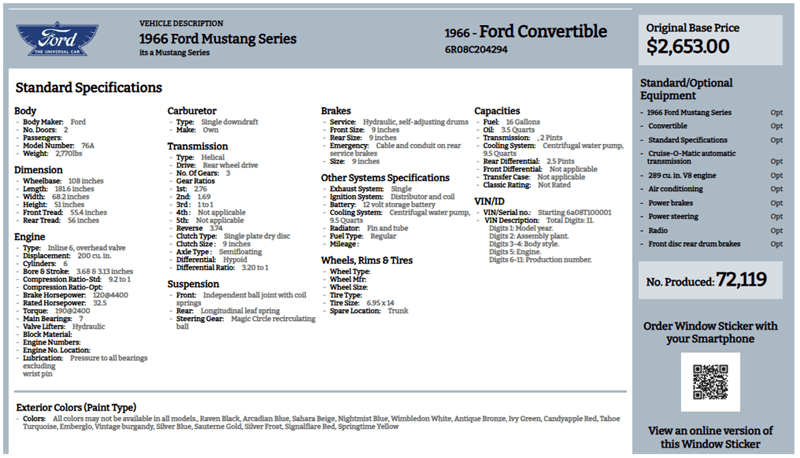
Why Choose Our Window Sticker Lookup Service?
A window sticker lookup gives you clear details from the moment the vehicle was built, and our tool is designed to make that whole process feel simple. ou get information you can trust, and you get it without any stress or complicated steps. Here is why people rely on our service.
Fast Results Without the Stress
100% Accurate Factory Information
Simple for Anyone to Use
The tool is straightforward. You find the VIN, enter it and our system handles the rest without making you guess what to do next.
Good for Buyers and Sellers
Buyers can understand the true configuration. Sellers have something reliable to show, which helps both sides feel more confident.
Covers Many Vehicle Brands
The lookup works for many different makes and models, including common brands and some you do not see very often.
A Quick Way to Verify Features
You can compare what the vehicle has now with what it originally came with. It clears up any confusion about changes over time.
Does Carfax Provide Original Window Stickers?
Many people search for a Carfax original window sticker, but Carfax does not supply the factory window sticker for any vehicle. Their reports focus on ownership history, title records, accidents, and service information, not the original MSRP or factory-installed features.
If you want to see the true sticker price, options, packages, fuel economy ratings, and the exact configuration the vehicle had when it left the factory, you will need a dedicated window sticker lookup tool.
Our service pulls this information directly from manufacturer records, giving you the accurate sticker instead of a summary or approximation.
Compare Our Window Sticker by VIN with Other Providers
Here is a quick look at how our Monroney sticker by VIN service compares with others so you can see the differences at a glance:
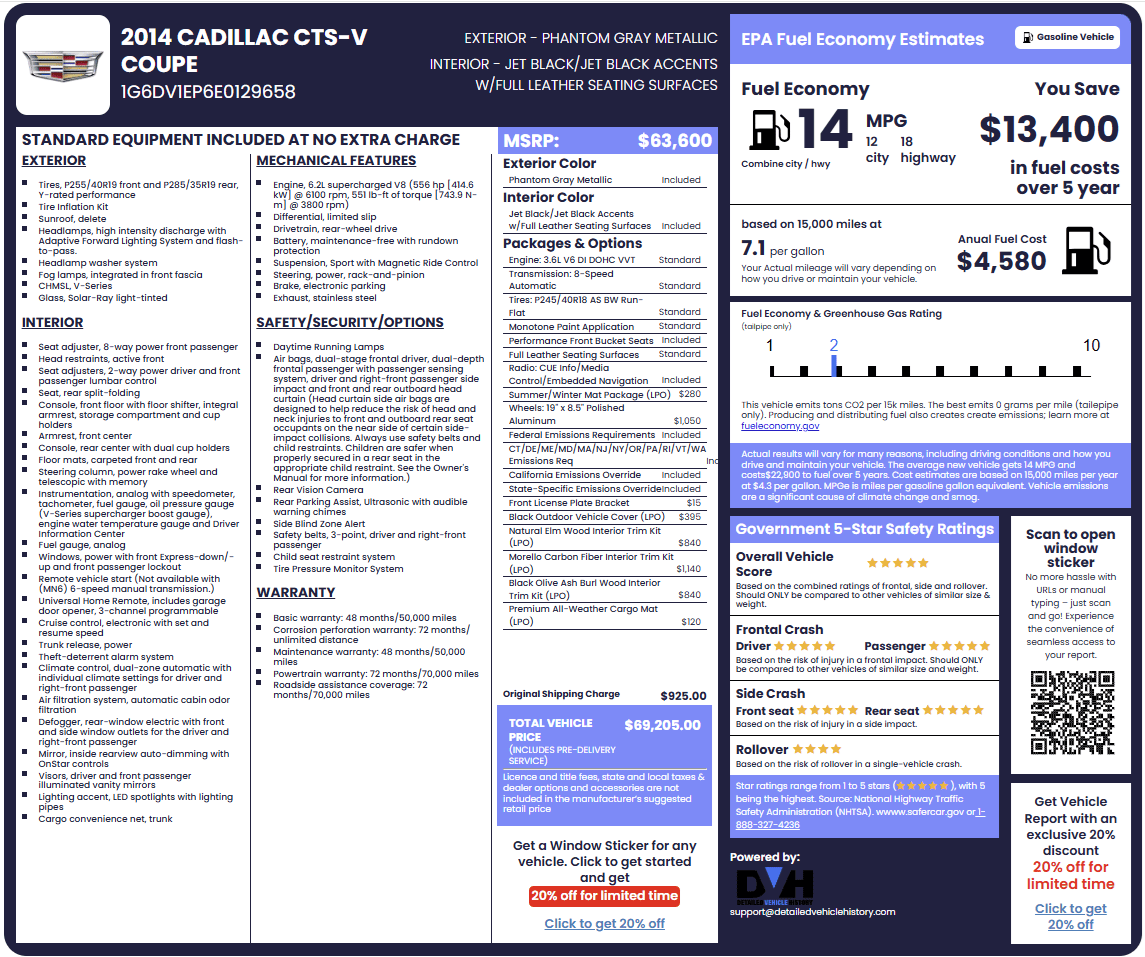
Key Features
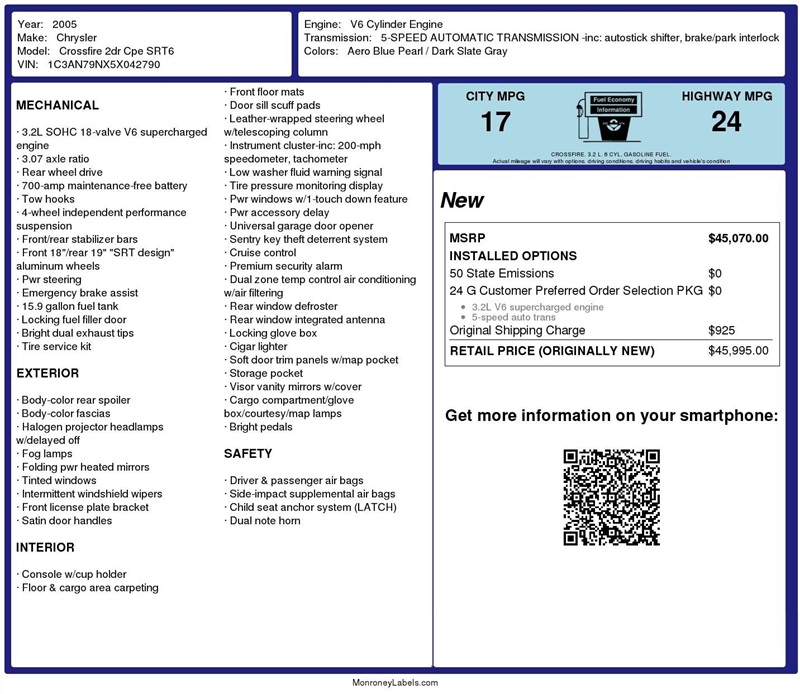
Key Features
Get Window Sticker By VIN for All Manufacturers
Our window sticker lookup tool can be used for all vehicle manufacturers. Want to get yours? Check the list below.
Customized and Branded Car Window Sticker for Car Dealership
Make your dealership stand out with our customized and branded car window stickers. These stickers provide essential vehicle information, making sure customers are well informed, while also promoting your brand.
Branded Window Sticker
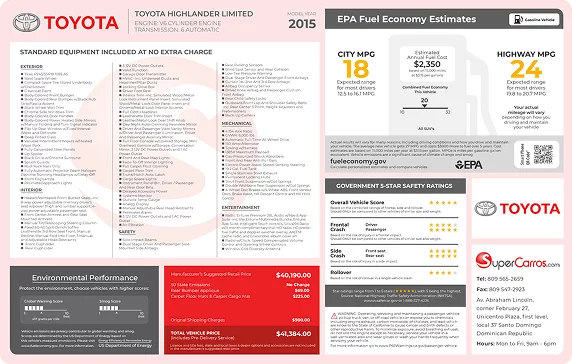
Our branded window sticker blends our unique design style and your dealership’s brand image, like the color and the logo.
This professional look will help you gain customers’ trust and give your brand a new identity.
Customized Window Sticker
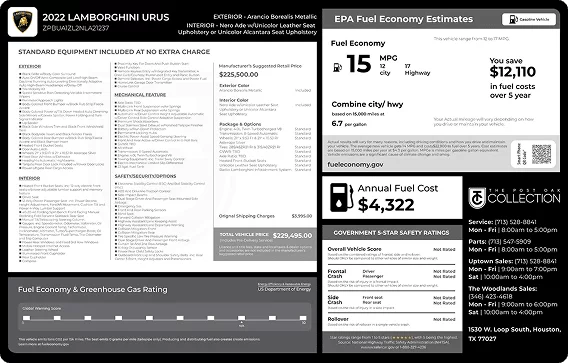
Our customized window sticker shows the key details about the vehicle, such as the special features, financing options, or special promotions.
Custom stickers show your dealership’s style and brand, helping it feel more genuine and attractive to customers.
What Our Users Are Saying
Here’s a quick look at what real car buyers and dealerships think about our window sticker lookup. These are genuine experiences from people who tried the tool and shared their thoughts:
As a used car dealer, being able to display an original window sticker builds value to prospective buyers. In addition to being able to see all the options the vehicle came with, they can see exactly how much the MSRP was. We call this the “Was & Now” price! Instant Vin Reports has been very instrumental in our continued success and is a great addition to our sales staff!
Parker Hanson – Central Auto
I was researching an older vehicle and there was a bit of difficulty getting a copy of the window sticker. I was assured by the live agent, Sam it would come through in a couple hours. It did.
Thanks, Sam!
Outstanding!
I got a super detailed report that shows information that wasn’t in Autocheck or Carfax and an original window sticker for $30. Such a bargain. The window sticker didn’t show some of the options originally but they’re helpful staff helped out and in minutes the complete option list and spec were correct.
Outstanding! I don’t say that very often about anything!
FAQ About Window Sticker Lookup
What is my VIN number?
Your VIN is a 17–digit code that works like your vehicle’s ID. You can usually spot it on the driver’s side dashboard where it shows through the windshield, or on the sticker inside the driver’s door jamb. It also appears on your registration, title and insurance papers.
Where can I find my VIN number?
You can find your VIN on the dashboard near the windshield or inside the driver’s door jamb. If it is not there, check your registration, insurance card, or title since it is printed on those too.
What is a Monroney sticker?
A Monroney sticker is the official window sticker that comes with every new car sold in the United States. It lists the MSRP, standard features, options, fuel economy ratings, safety scores and warranty information. It is designed to help buyers understand what they are getting.
Why do you need a window sticker?
A window sticker is useful because it shows the vehicle’s original price, features and factory-installed equipment in one place. It also includes important details like fuel economy ratings, safety scores, warranty information and the exact options the vehicle left the factory with.
For a used car, it helps you confirm what the vehicle originally came with, so you can compare trims, check for missing features and make a more confident decision when buying or selling.
Does Carfax provide an original window sticker?
No. Carfax does not provide the original factory window sticker. To see the true MSRP, options, packages and other factory details, you’ll need a dedicated window sticker lookup service like ours that can pull the exact sticker using the VIN.
Can I see the vehicle options by VIN?
Yes, you can see a vehicle’s options by using a window sticker lookup, which provides a list of the original factory-installed features, specifications, and equipment for that specific vehicle.
How to read a window sticker?
A window sticker is organized into clear sections that show the vehicle’s original details. You’ll usually see the MSRP, standard features, optional equipment, fuel economy ratings, safety information and warranty coverage.
Many stickers also include destination charges, parts content, and manufacturing location. Each section is labeled, so you can scan through it and quickly understand how the vehicle was configured when it was new.
How to find an original window sticker for free?
Finding the exact original sticker for free is rare. Some dealerships may help if you ask, but most people use a window sticker search tool to get a copy, and this service is not free.
Can you get a build sheet from a VIN?
Yes. With a window sticker and build sheet lookup tool that supports all manufacturers, you can get a build sheet for any brand using the VIN. It shows the factory options, packages, and components installed during production.
Can I look up my vehicle specs by VIN?
Yes, you can look up your vehicle’s specifications and history using its VIN through a VIN decoder, available on many auto parts websites, manufacturer sites, and dedicated VIN lookup services like Detailed Vehicle History.
You can find details like the model year, make, model, engine type, transmission, and optional features that were originally installed on the vehicle.
What is the easiest way to get original window stickers from all brands?
The easiest way to get an original window sticker by VIN is through our window sticker lookup tool. It works for major manufacturers like Ford, Toyota, Honda, Chevrolet, BMW, Mercedes-Benz, Nissan, Jeep, Hyundai, Kia and many others, giving you fast access to factory-accurate details for almost any vehicle.
Is there a window sticker for a used car?
Yes. A used vehicle can still have its original window sticker retrieved through a VIN window sticker lookup, even if the physical sticker is long gone.
Can a VIN tell me the trim level?
Yes. The VIN can identify the vehicle’s trim level, along with other factory-installed details like engine, model year, and installed features.
Access original manufacturer information in seconds