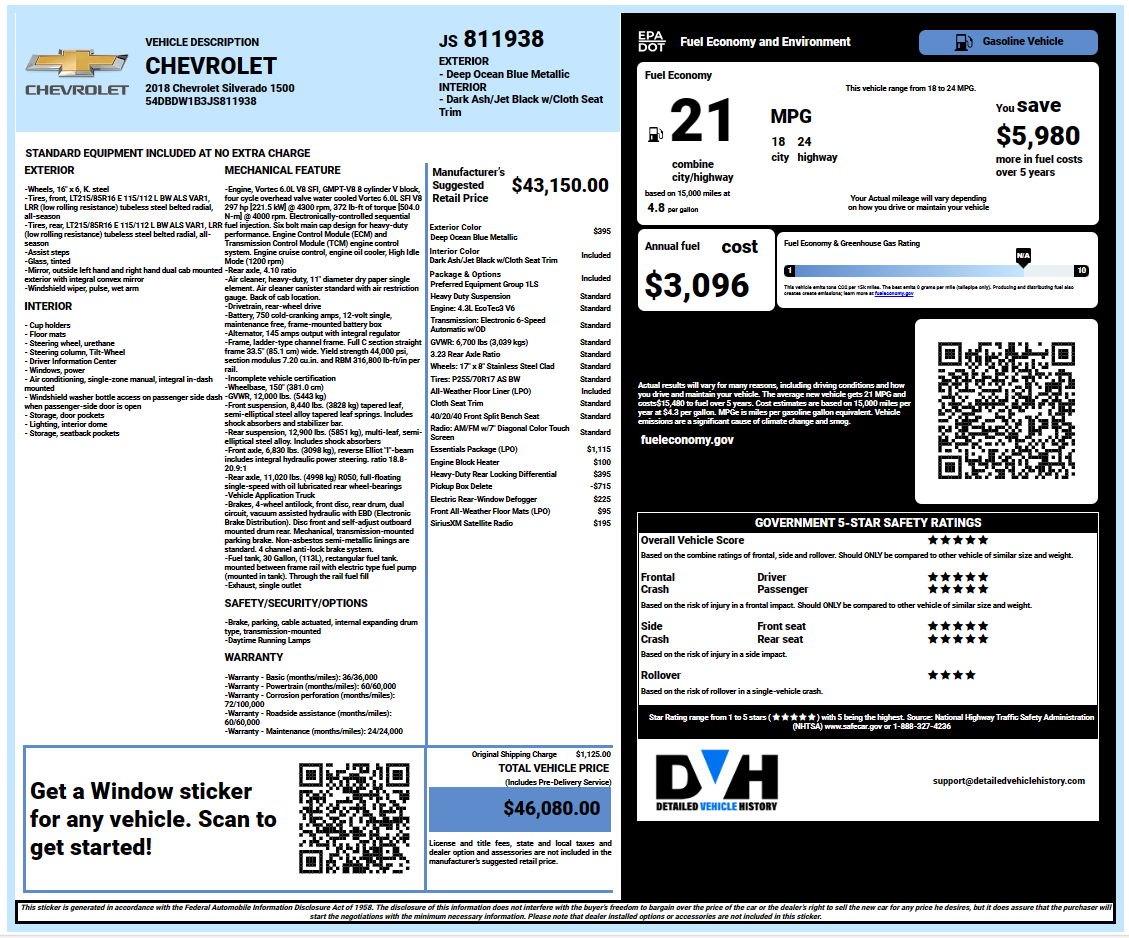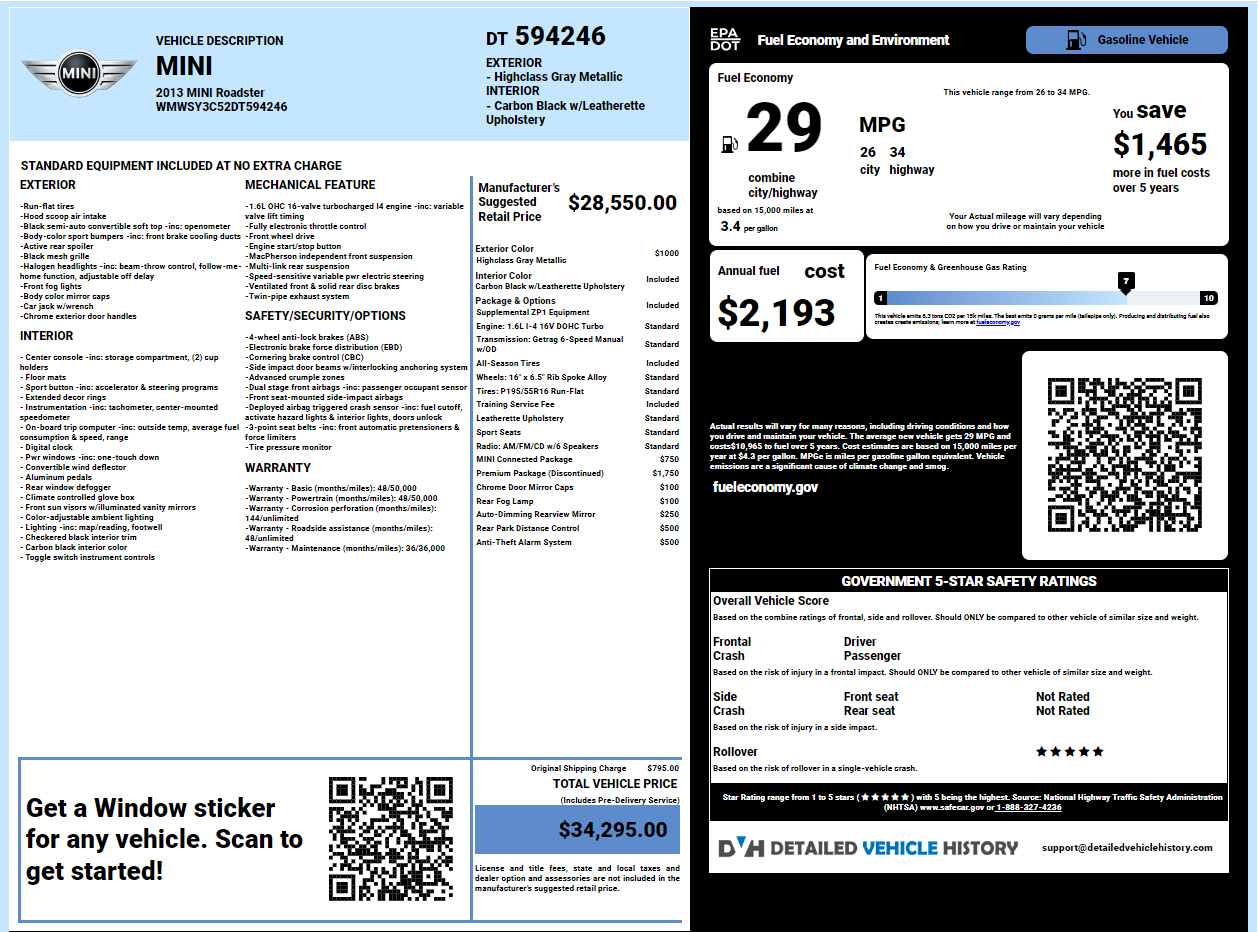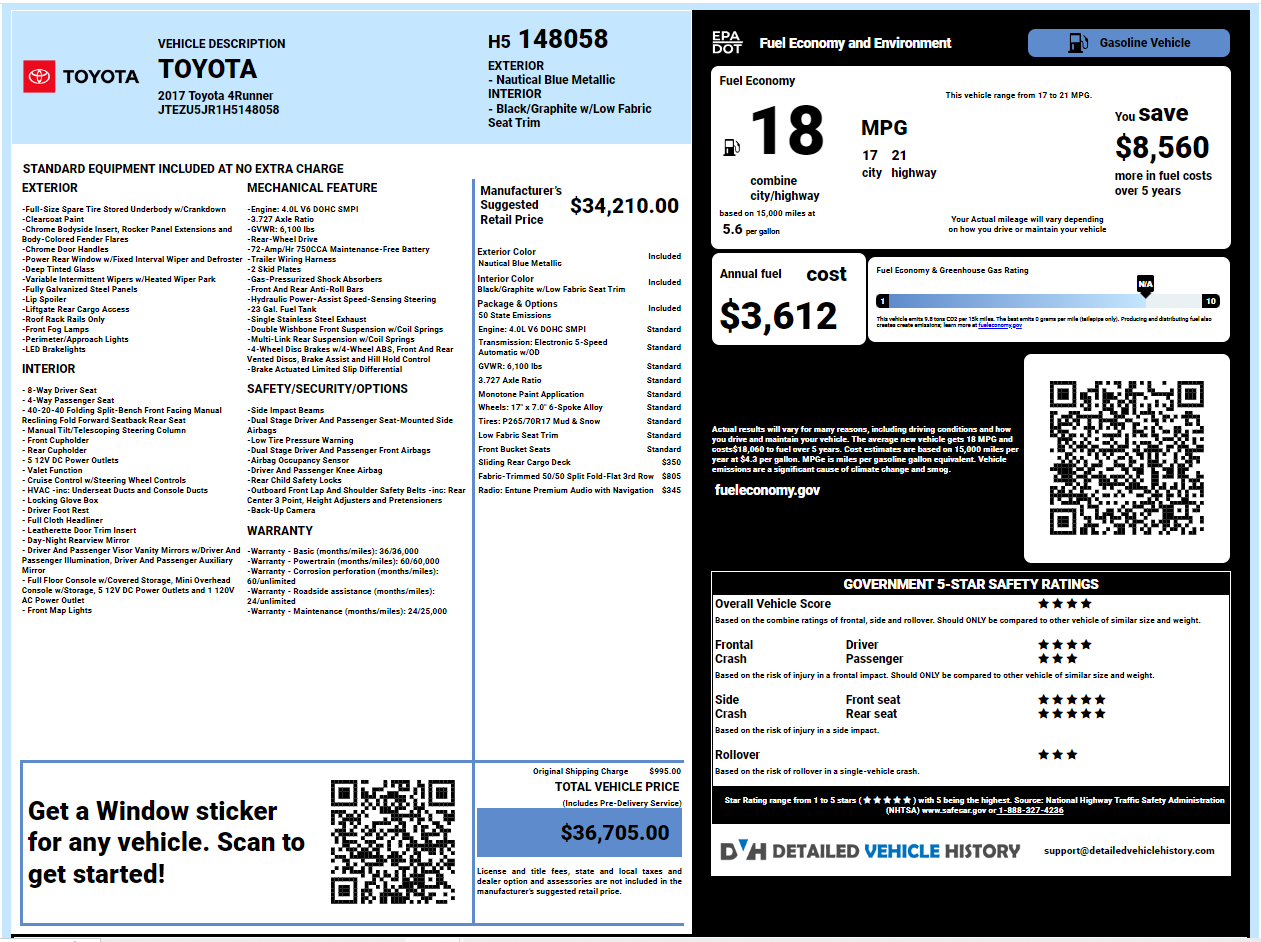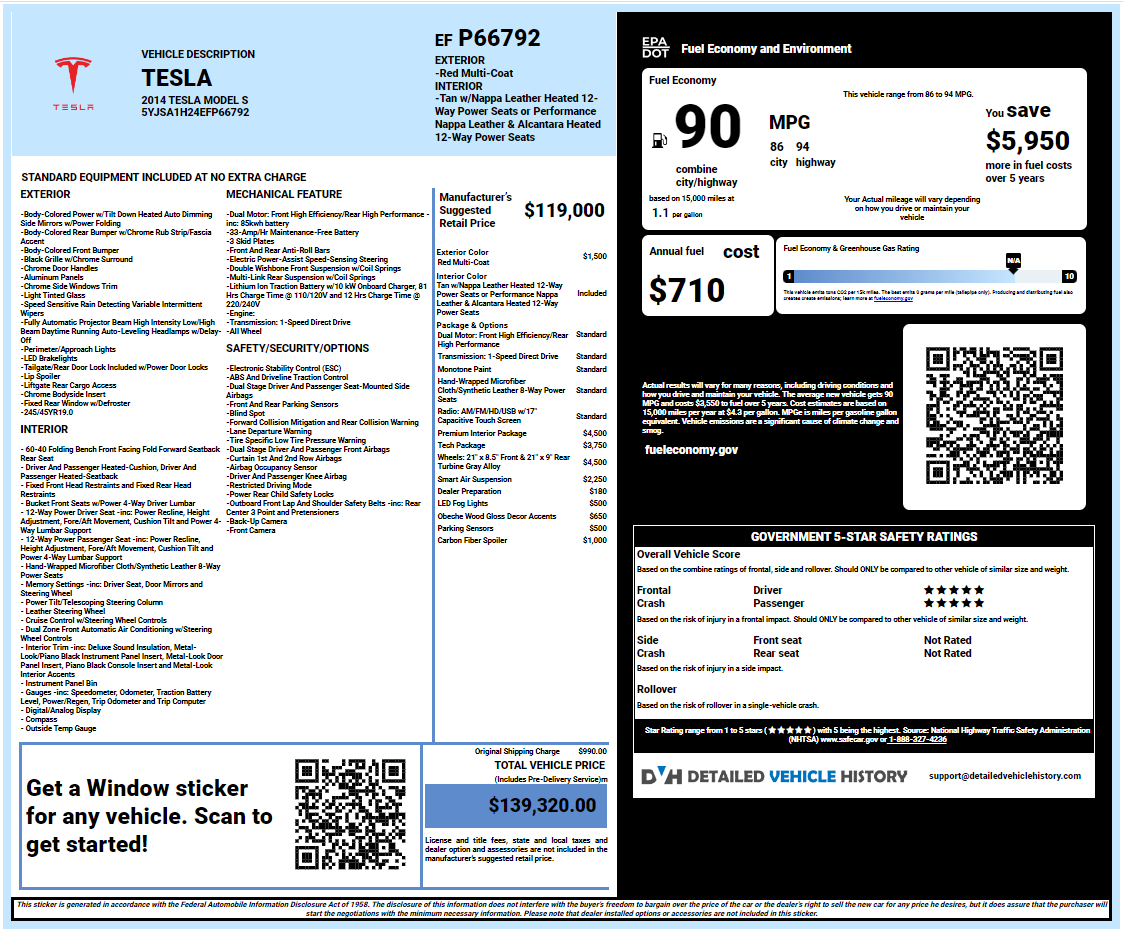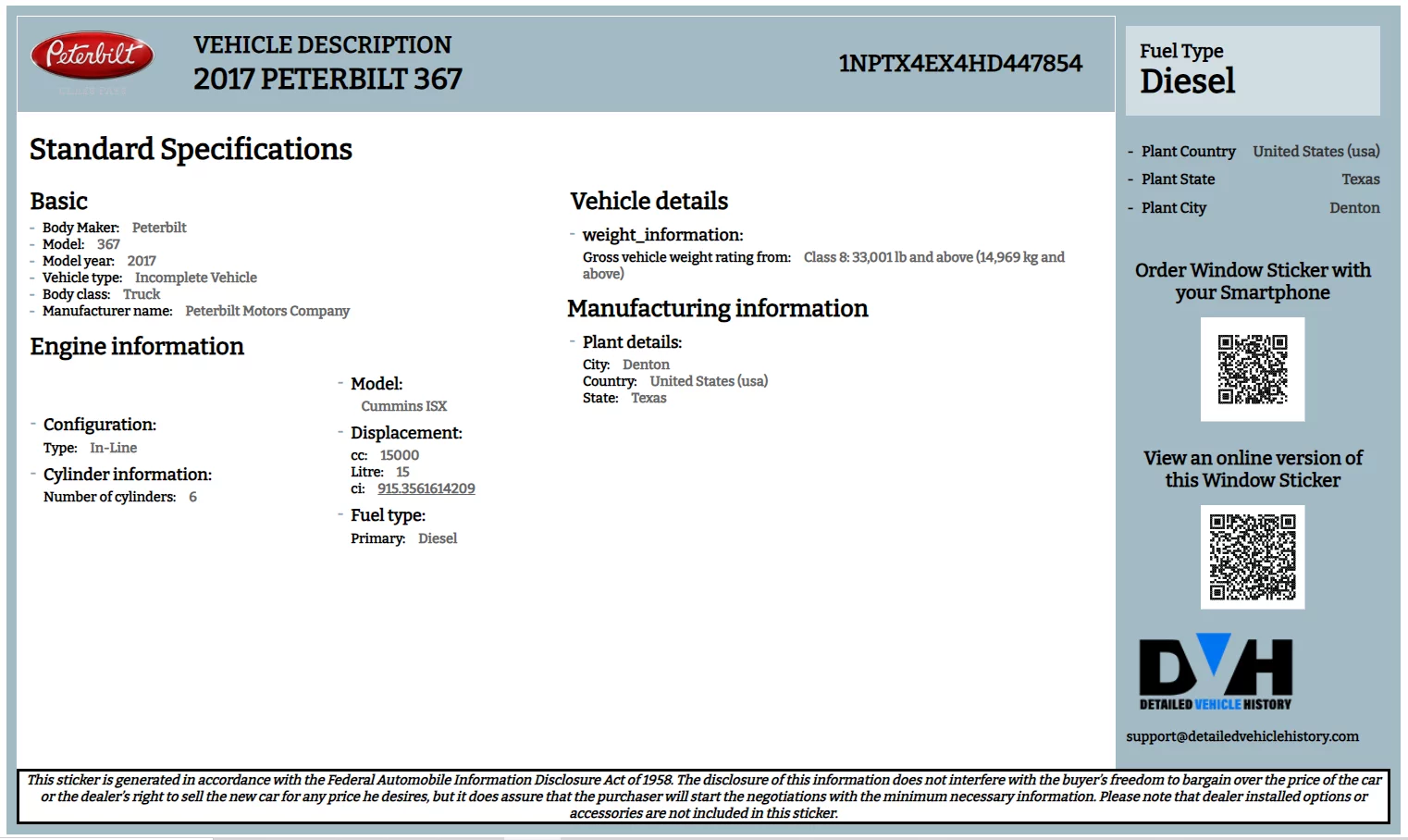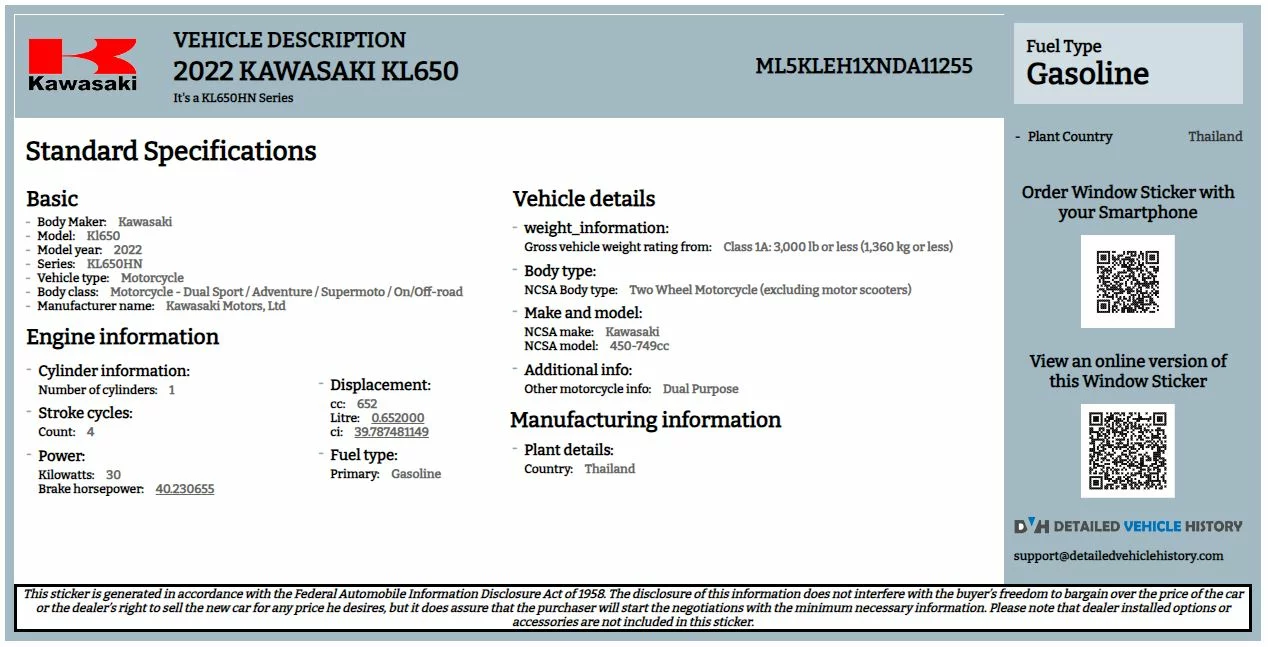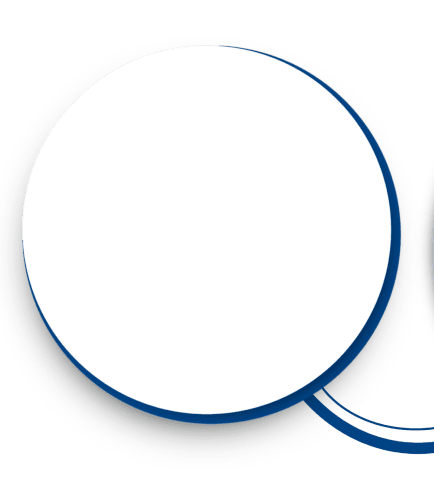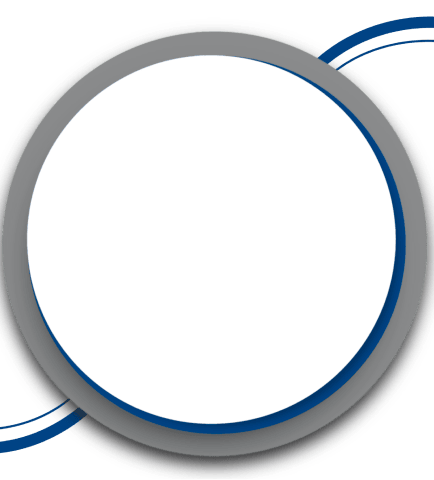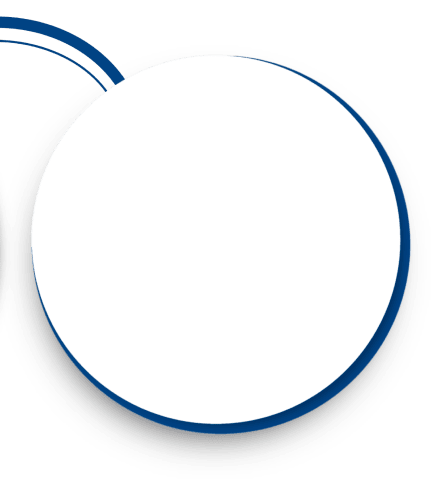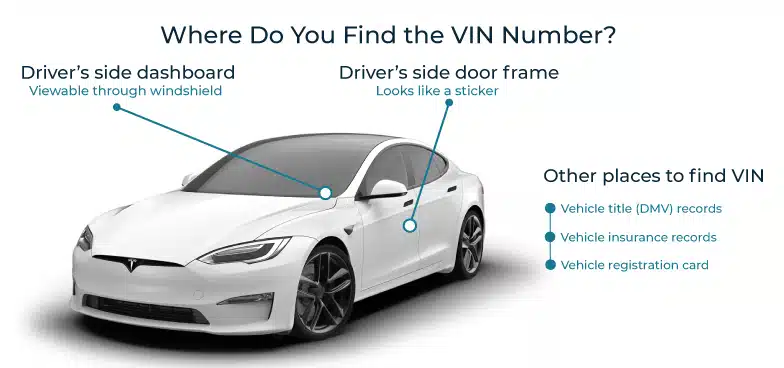Window Sticker Lookup by VIN
It’s Fast & Easy, Use your VIN to search now
Trusted by over 1,000,000 people across 100+ countries.
I am a Cadillac Product Trainer and looking to purchase a Cadillac.
The website was very easy to use, the pricing was very fair and the window sticker arrived within a few minutes.
A perfect experience and not only do I recommend them, I will certainly use them again!
Robert | USAWhat is a Window Sticker?
Breakdown of an Original Window Sticker
Following is the detailed breakdown of a window sticker and what it includes:
VIN Description
It includes details like the year, make, model, and VIN number of the car.
Interior & Exterior Color
It includes interior and exterior color. This information is essential for buyers seeking customization and ensures that they can choose a ride that matches their aesthetic preferences.
Standard Equipment, Features & Warranties
It includes a comprehensive overview of original equipment that came with the car from the manufacturer. Here’s the rundown of the details available in the section:
- Exterior features verify the type of paint used, such as clear coat, Indicates whether the windows are tinted or not, describe the type of brake lights, whether LED or another technology etc.
- Interior features specify the material used for the seats, such as leather or fabric, verify the air conditioning system, the dashboard features, thus providing insights into the interior technology.
- Mechanical features detail the type of engine installed in the vehicle, specify the type of transmission, such as automatic or manual, indicate the fuel tank capacity, confirm whether the car is front-wheel drive (FWD), rear-wheel drive (RWD), or all-wheel drive (AWD)
- Safety and Security features list the number and types of airbags installed for occupant safety, specify the type of safety belts, verify the availability of safety sensors like low tire pressure sensors and parking sensors, enhancing overall safety.
- Warranty Information A car window sticker lookup provides information about the coverage of warranties which may include basic, powertrain, corrosion perforation, roadside assistance and maintenance. This provides buyers with assurance, clarity and peace of mind regarding the purchase.
MSRP(Manufacturer's Suggested Retail Price), Total price & Shipping Cost
- Manufacturer suggested retail price The MSRP price is set by the manufacturer as the baseline cost of the automobile, excluding additional fees or optional features.
- Total Price The vehicle's total price includes the recommended retail price along with the costs of optional features and additional fees, providing the overall cost to the buyer.
- Shipping Charge The shipping charge represents the cost associated with transporting the vehicle from the manufacturer to the dealership.
This price is also known as “sticker price”, offering transparency in costs, communicating the initial value, setting price expectations and facilitating fair negotiations in the car buying process.
Options and Packages
These are extra features added during manufacturing, allowing buyers to know the additional offerings beyond the standard features. These may include heated steering wheel, premium sound system, aerodynamics package etc. Aside from helping buyers confirm what the dealer claimed is installed, this information also allows car buyers to efficiently streamline their purchase options to cars that align with their budget, preferences and lifestyle.
EPA Fuel Economy and Environment Ratings
NHTSA Safety Rating
Find Window Stickers for all types of vehicles
A study by J.D. Power found that 43% of car buyers use window stickers as a source of information when researching vehicles online.
One report by AutoTrader revealed that 61% of car shoppers said they are more likely to contact a dealer if the online listing includes a window sticker.
A research by Cox Automotive showed that window stickers can improve the conversion rate of online leads by 25%.
A study by J.D. Power found that 43% of car buyers use window stickers as a source of information when researching vehicles online.
One report by AutoTrader revealed that 61% of car shoppers said they are more likely to contact a dealer if the online listing includes a window sticker.
Hence, it proves that it’s an essential tool. Here’s how window sticker is beneficial for all these parties:
Looking for a classic car build sheet?
Experience excellence, access timeless classic car details, delivered with authenticity and precision. Get everything you need to make an informed decision with our classic build sheet tool.
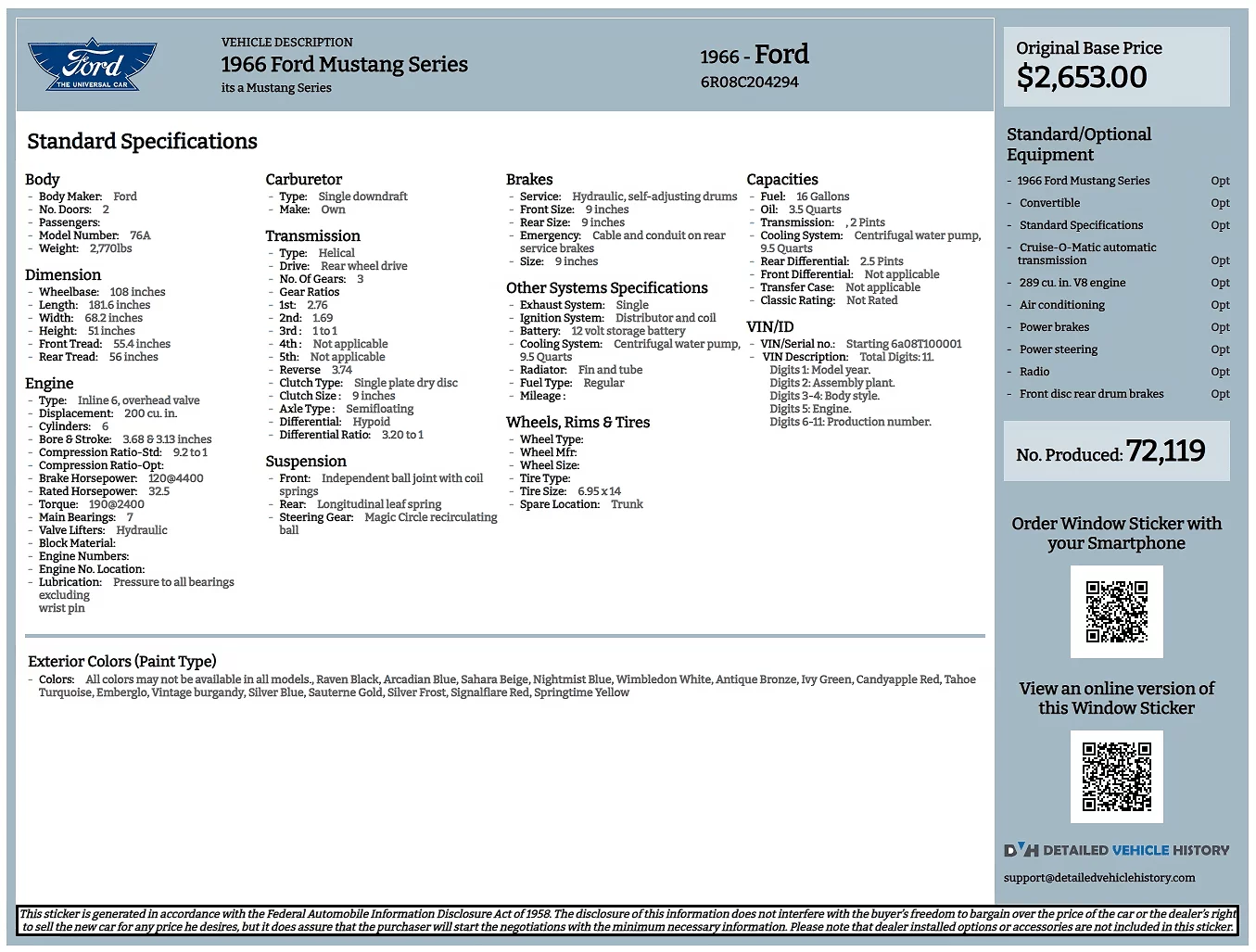
Window Stickers Lookup By VIN for All Manufacturers
The Ultimate Guide to Window Stickers
Learn More with our Exclusive Guide:
If you’re confused about what a car window sticker is or how it can help you as a buyer or seller, explore our comprehensive guide on window stickers to dig into what makes a sticker a great tool in the car buying and selling process. Whether you are looking for some insights or seeking guidance, our detailed sticker guide is designed to provide you with everything you need. Get yours today and become an automotive expert!
Customized and Branded Car Window Sticker for Car Dealership
Window stickers are an excellent selling point for the customer and a brilliant appraisal tool when acquiring trade-ins. Not just that, these labels are necessary for law compliance. It also helps create brand visibility and aids in marketing.
Our understanding of the need for window stickers by dealerships has inspired us to provide both customized and branded window stickers tailored specifically for any car dealership requirements.
Get a window sticker branded with DetailedVehicleHistory and witness in your ROI and overall sales. We offer branded window stickers at affordable prices use our window sticker tool.
Contact us to get an offer for personalized stickers tailored to your business needs. Add your logo, business details, working days/hours, address, and more and use our custom car window stickers as a marketing tool.
Get The Window Sticker by The VIN Before Buying or Selling a Used Car
Follow these easy steps:
Use our VIN lookup tool to fill in the form fields by entering your VIN number, email address, and phone number. Click "Get Window Sticker."
Review and move to payment by selecting "Proceed to Checkout." After a successful payment, you'll be redirected to your dashboard.
Access the generated sticker on your dashboard, available for online viewing and downloadable as a PDF.
Frequently Asked Questions
Can you look up a window sticker by VIN for free?
There is no service online offering free to get the original window sticker lookup by VIN. Detailed window sticker information requires premium services, so it’s advisable to check these service providers to compare their prices.
What is a Window Sticker and What Information is On It
A sticker is a label on a new vehicle, displaying a window sticker information like the MSRP, specifications, factory options packages and pricing, fuel efficiency, and safety ratings.
Can you lookup a window sticker with a VIN?
Yes, you can look up window stickers by VIN. A car’s Window Sticker or Monroney label offers details on factory options, pricing, recommended retail price, engine specs, standard features, fuel economy and environmental protection, and more. When buying a new car, detailed information about the car, including specifications and features, is crucial. Get a window sticker look up today.
Why is the window sticker important when buying or selling a preowned car?
It helps buyers and car dealers make informed decisions by providing transparent information about a vehicle’s specifications and features. Get a window sticker look up today.
Is a window sticker only for new cars or trucks?
Yes, stickers are legally mandated for every new automobile for sale in the United States to enhance transparency in the car-buying process. However, you can also get a copy of the OEM window sticker for any used car or truck using the online window sticker lookup tool provided by DetailedVehicleHistory.