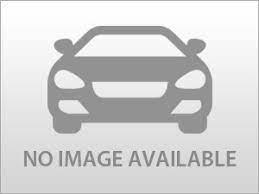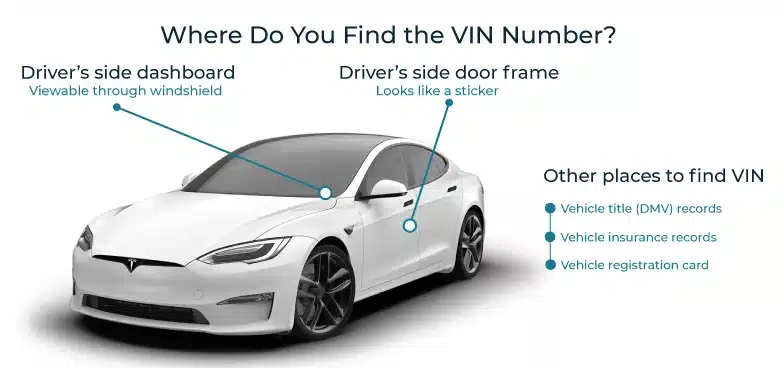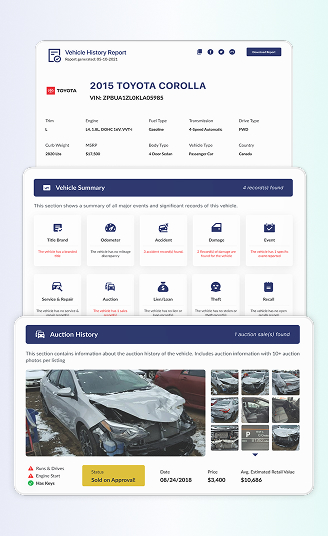All About VIN Numbers Explained In Easy Terms
A VIN Lookup and Car Check Guide
When it comes to buying, selling, or owning a car, there’s a unique code that can be used to gain access to every single detail about any vehicle which is called the VIN or Vehicle Identification Number.
It is a unique identifier assigned to every car by the manufacturer. With the VIN, you can get accurate information and make the right decisions in the used car market.
In this comprehensive guide, we’ll talk comprehensively about VINs on cars, exploring their significance, the valuable details you can access through their characters, and everything you need to know about VINs.
Now, let’s start our guide with the basics: What exactly is a VIN number, and where can you find it on your vehicle?
Table of contents
- History of VINs: What is a Vehicle Identification Number?
- Origin and Standardization of VIN Numbers
- Classic VS. Modern VIN Numbers
- Deciphering VIN Characters: How to Read VIN Numbers
- Breakdown of the 17 Characters in a VIN: What Does Each Digit in a VIN Mean?
- How VIN Numbers Play an Important Part in Vehicle Identification
- Carfax Alternative: How VIN Numbers on Cars Are Used To Look Up a Vehicle’s History
- Carfax vs. Detailed Vehicle History: The Top Carfax Alternative
- Importance of VINs in Buying Used Cars
- Countries Where VIN Numbers Are Used
- VIN Numbers for Motorcycles and ATVs
- VIN Numbers for Recreational Vehicles (RVs)
- VIN Numbers for Trucks and Semi-Trucks
- VIN Decoding Tools and Resources
- Window Stickers and Build Sheets
- Frequently Asked Questions
History of VINs: What is a Vehicle Identification Number?
The VIN, or Vehicle Identification Number, serves as a car’s unique fingerprint, holding every detail about its origin, year, make, model, and history.
Typically consisting of 17 characters, or 5 to 13 digits in classic cars, each character carries specific details about the vehicle, such as its manufacturer, model, engine type, and production year.
The VIN usually doesn’t have the letters Q (q), I (i), and O (o) just to avoid mixing it up with the 0 and 1 figures.
Where is the VIN found?
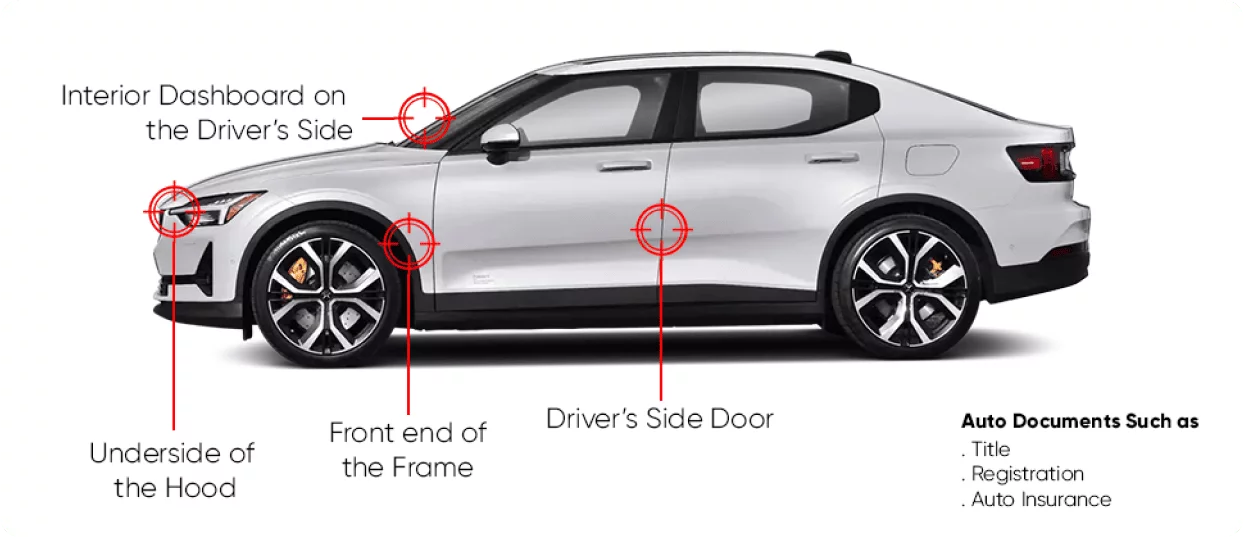
Origin and Standardization of VIN Numbers
The concept of VINs traces back to the early 1950s when automakers recognized the need for a standardized identification system.
Imagine producing thousands of vehicles with no way to identify or track them. It was an unorganized system that had to be improved and the VINs were introduced. Initially, they varied widely in format and length, creating confusion and hindering efforts to track and recall vehicles.
As safety and regulatory concerns grew, the automotive industry saw the necessity for a unified approach. This led to the standardization of VINs in 1981 by the National Highway Traffic Safety Administration (NHTSA), with a set format and structure that remains in place today.
This systematic approach ensured consistency across all vehicles, making it easier for authorities, manufacturers, and consumers to interpret and utilize the information encoded in these alphanumeric strings.
These modifications applied to all vehicles manufactured during and after the year 1981, but older car VINs are still valid even now.
Classic VS. Modern VIN Numbers
Classic VIN Numbers
Before the standardization of the Vehicle Identification Number, manufacturers had the freedom to assign identification numbers to their vehicles with varying formats. This made classic VINs mostly between 5 to 13 digits and they lack the global consistency we see today. An example of a classic VIN number is:
6432193670
Here are some characteristics of classic VINs:
- Length and format: Classic VINs are often shorter, ranging from 5 to 13 characters. The format varied between manufacturers, leading to inconsistencies in identification.
- Limited standardization: Before the 1980s, there was no uniformity in VINs across manufacturers or regions. Standardization was lacking, making it challenging to decode a vehicle's VIN.
- Information coverage: Classic VINs primarily focused on basic identification, such as the manufacturer, model, and production sequence. They lacked the comprehensive details found in modern VINs.
Modern VIN Numbers
The modern 17-character VIN system, established in the early 1980s, brought about significant improvements in standardization and information conveyance. An example of a modern VIN is:
Here are key features of modern VINs:
- Uniform Length and Structure: Modern VINs have a standardized length of 17 characters, organized into specific segments. This makes the VIN easier to identify.
- Global Standardization: The modern VIN system is internationally recognized and used by all major vehicle manufacturers. This facilitates vehicle identification, recall tracking, and other crucial functions on a global scale.
- Comprehensive Information: Modern VINs hold a wealth of information, including the manufacturer and vehicle attributes, and can be used to access vehicle history and records, such as ownership records, auction and sales history, theft records, and more.
Deciphering VIN Characters: How to Read VIN Numbers
The VIN is not just a random mix of characters as we have discussed in the previous section; it follows a structured format that provides specific details about the vehicle and is grouped into segments. These segments are:
- World Manufacturer Identifier (WMI – First 3 Characters): These initial characters signify the vehicle’s country of origin and manufacturer.
- Vehicle Descriptor Section (VDS Fourth to Ninth Positions): These characters provide information about the vehicle’s make, model, engine type, and more. It’s like the specific vehicle’s genetic code, detailing its characteristics. In this section, you can also find the check digit.
- Vehicle Identifier Section (VIS – Tenth to 17th Digits): This section contains crucial details like the model year, manufacturing plant code, and a sequential number unique to each vehicle.
The VIN is a string of characters and numbers that can be used to access every single detail about a vehicle if you understand the meaning behind every character.
Let’s take a closer look at the full breakdown of a 17 character VIN and what information each character holds.
Breakdown of the 17 Characters in a VIN: What Does Each Digit in a VIN Mean?
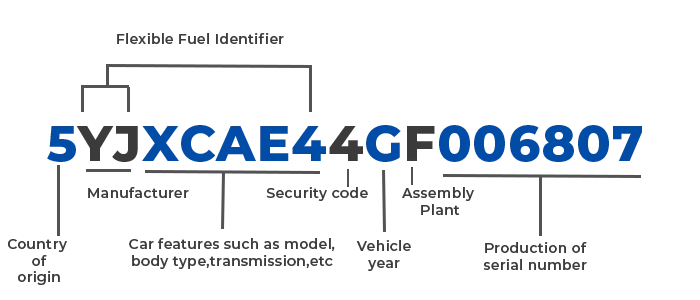
First Character
This character signifies the country of origin. For example, cars with VINs beginning with 1, 4, and 5 are manufactured in the United States. Here are some Country of Origin codes:
| Character | Region | Country |
|---|---|---|
| A-H | Africa | AA-AH = South Africa |
| J-R | Asia | >J = Japan/ KL-KR = South Korea L = China MA-ME = India MF-MK = Indonesia ML-MR = Thailand MS = Myanmar PA-PE = Philippines PL-PR = Malaysia RF-RG = Taiwan |
| S-Z | Europe | SA-SM = United Kingdom SN-ST, W = Germany SU-SZ = Poland TA-TH = Switzerland TJ-TP = Czech Republic TR-TV = Hungary TW = Portugal VA-VE = Austria VF-VR = France VS-VW = Spain VX-V2 = Yugoslavia XL-XM = The Netherlands XS-XW = USSR X3-X0 = Russia YA-YE = Belgium YF-YK = Finland YS-YW = Sweden ZA-ZR = Italy |
| 1-5 | North America | 1, 4, 5 = United States 2 = Canada 3 = Mexico |
| 6-7 | Oceania | 6A-6W = Australia 7A-7E = New Zealand |
| 8-0 | South America | 8A-8E = Argentina 8F-8J = Chile 8X-82 = Venezuela 9A-9E, 93-99 = Brazil 9F-9J = Colombia |
Second Character Continuing from the first character, this character specifies the manufacturer in more detail. For example, ‘G’ stands for General Motors, ‘C’ can be Chrysler, and ‘B’ for BMW.
Third Character
The third character encodes the vehicle type or division. So, combined with the first two characters, you can learn if the vehicle is a truck, sedan, SUV, motorcycle, or any vehicle type.
Fourth Character
This character represents the general body type. For instance, "C" could denote a passenger car.
Fifth Character
This character further defines the vehicle's attributes by providing information about the engine.
Sixth Character
The sixth character reveals the type of engine installed in the vehicle.
Seventh Character
The seventh character is a code representing the restraint system installed in the vehicle. Note that since motorcycles have no restraint system, the seventh character gives more information about the engine.
Eighth Character
This character reveals the model of the vehicle.
Ninth Character
The check digit is calculated using a specific algorithm, developed by the U.S. Department of Transportation, applied to the preceding characters. It serves as a quick check for the accuracy of the entire VIN.
Tenth Character
This character indicates the model year of the vehicle. "V" signifies a vehicle from the 1997 model year. Here’s are some year codes:
Code/Year
- L 1990
- M 1991
- N 1992
- P 1993
- R 1994
- S 1995
- T 1996
- V 1997
- W 1998
- X 1999
Code/Year
- Y 2000
- 1 2001
- 2 2002
- 3 2003
- 4 2004
- 5 2005
- 6 2006
- 7 2007
- 8 2008
- 9 2009
Code/Year
- A 2010
- B 2011
- C 2012
- D 2013
- E 2014
- F 2015
- G 2016
- H 2017
- J 2018
- K 2019
Code/Year
- L 2020
- M 2021
- N 2022
- P 2023
- R 2024
- S 2025
- T 2026
- V 2027
- W 2028
- X 2029
Code/Year
- Y 2030
- 1 2031
- 2 2032
- 3 2033
- 4 2034
- 5 2035
- 6 2036
- 7 2037
- 8 2038
- 9 2039
Eleventh Character
This character identifies the manufacturing plant where the vehicle was assembled.
Twelfth to Seventeenth Characters
These characters provide a unique sequential number for the vehicle, distinguishing it from others produced in the same plant. They serve as the serial number of the vehicle.
It is worth mentioning that for motorcycle VINs, characters four through eight may encode slightly different information than car VINs. This is because the information provided varies by manufacturers but contains details of engine size, engine type, and even model.
By understanding each character’s significance, you gain insights into the vehicle’s identity and you can refer to this guide anytime you need.
How VIN Numbers Play an Important Part in Vehicle Identification
Why is the VIN necessary? What is the role of VIN numbers in vehicle identification? Let us discover the answer to these questions.
The VIN is an identifier that reveals to car buyers, sellers, enthusiasts, and owners, everything they need to know about cars, trucks, motorcycles, or any vehicle you can think of. It is the key to all vehicle information including accurate vehicle specifications and records.
With a VIN number lookup, anyone can access even the smallest detail about the vehicle in question. Some other roles that the VIN plays in the automotive industry are
Vehicle Identification Numbers are instrumental in viewing complete records of vehicles. Just think about how the VIN can help you avoid unreliable vehicles. Accident records, theft records, vehicle specifications, title brand records, and more can be decoded from the VIN in a few seconds with the right tools.
During the registration process, VINs are essential for uniquely identifying each vehicle. This helps authorities maintain accurate records of the vehicles on the road. When you register a new car, the VIN is a critical piece of information needed to complete the process.
Another important role the VIN plays in the automotive industry is finding accurate vehicle parts for part replacement and repairs. With a VIN decoder, you can be sure of any vehicle’s parts including the year, make, model, engine specifications, transmission, and more.
When a safety-related issue emerges, manufacturers use VINs on cars to identify and contact affected vehicle owners. This ensures timely repairs and mitigates potential risks. For example, if a specific car model has a defective airbag, the manufacturer can use VINs to pinpoint the exact vehicles needing attention. Car buyers can also access this information before payment to identify vehicles with pending recalls and safety issues
VINs play a vital role in warranty claims. Manufacturers and service providers use VINs to verify a vehicle’s eligibility for warranty coverage and track its repair history. If your car experiences a mechanical issue within the warranty period, the manufacturer or dealer uses the VIN to determine coverage and provide free repair services.
VINs are instrumental in preventing and addressing vehicle thefts. Law enforcement agencies use VINs to identify stolen vehicles, and buyers can use them to check the history of a used car before purchase. If a vehicle is reported stolen, the VIN is entered into databases, making it easier to track and recover.
Auto Insurance companies rely on VINs to assess and provide coverage. VIN information helps determine the car’s make, model, year, and other details crucial for calculating premiums and processing claims. If you file a claim after an accident, the insurance company will check car insurance by VIN number to verify the specifics of your covered vehicle.
For dealerships and other automotive businesses, the VIN gives accurate vehicle information that can help boost sales and bring in customers. Aside from history, businesses can easily showcase any vehicle’s options and standard packages installed on a car with a window sticker through the VIN. Try it, the more information you provide, the more sales you get.
These are just the basics of what you can access with the VIN in the U.S. and other countries. With an accurate VIN Check tool like the one provided by Detailed Vehicle History, you can check detailed history and records. Interested? Let’s take a look at this in the next section.
Carfax Alternative: How VIN Numbers on Cars Are Used To Look Up a Vehicle’s History
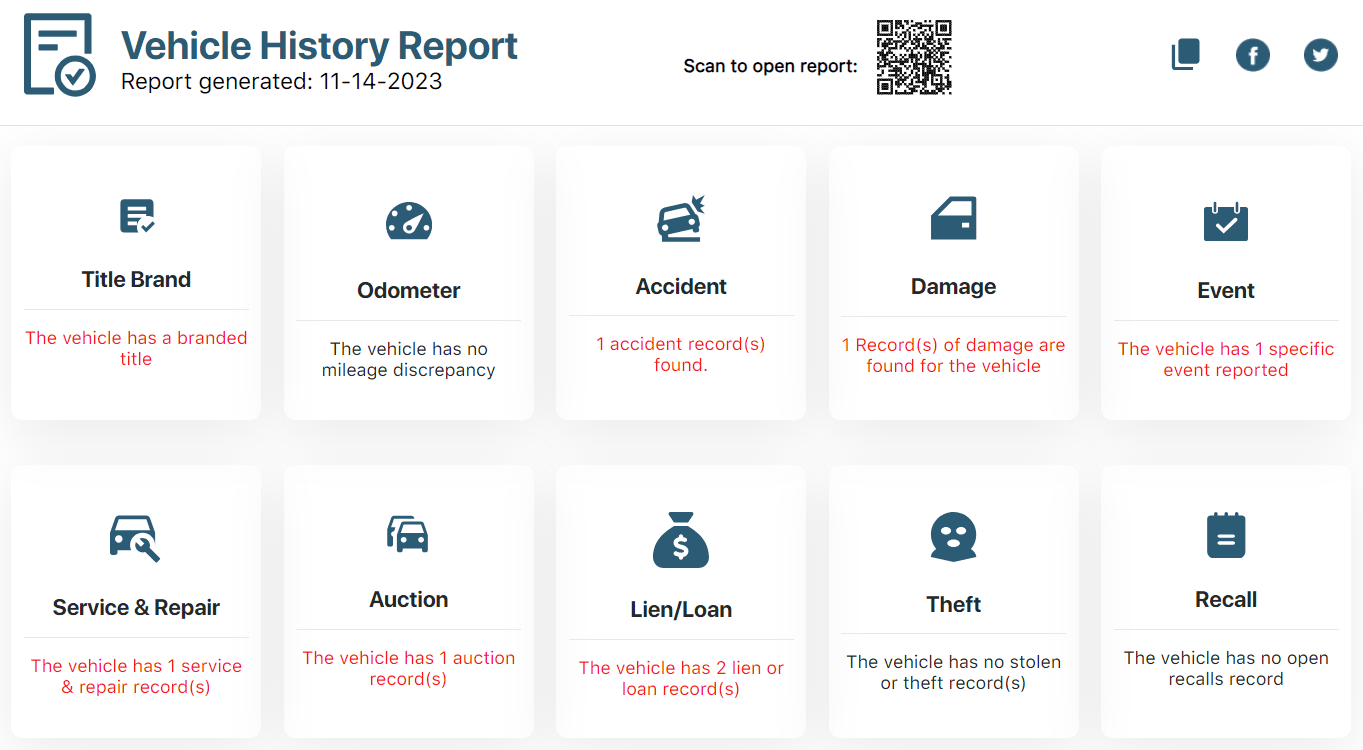
Not every vehicle you find in the market is reliable. Some of these cars, motorcycles, or trucks, are just a disaster waiting to happen. Accident records, lien and loan records, stolen records, salvage titles, and more; all could be linked to a vehicle looking all beautiful in the parking lot. This is why it’s important to check vehicle records with the VIN before agreeing to any purchase.
A vehicle history report is a document that shows the history and records of a vehicle since it was registered. With the help of the VIN, these records can be easily and instantly retrieved to make the used car buying process significantly easier. Some of the details you can find with our Carfax alternative include:
Ownership History
Tracking changes in ownership is a core function of VINs. By offering a comprehensive ownership history, A car VIN lookup reveals patterns of short-term or long-term ownership, shedding light on how well a vehicle has been maintained over time.
You can also find out the location, duration of ownership, and year of purchase. Remember that if a car has changed owners frequently, potential buyers may want to investigate the reasons behind the turnover.
Odometer Rollback
Some sellers and dealerships roll back their vehicles’ odometer readings just so that the car appears younger and has a higher value. Detecting odometer fraud is a critical aspect of getting a VIN report.
In the report, you can vividly boldly see the actual mileage of the vehicle and easily avoid falling victim to any form of scams.
You can also find out the location, duration of ownership, and year of purchase. Remember that if a car has changed owners frequently, potential buyers may want to investigate the reasons behind the turnover.
Accident History
Accidents leave a lasting mark on a vehicle’s history, and reports provide a comprehensive accident history. This includes details about the type and extent of damages a vehicle may have sustained in previous incidents.
Discover the specifics of past accidents and the potential impact on the car’s structural integrity and safety.
Lien & Loan Records
Vehicle Identification Numbers help buyers identify any outstanding liens or loans on vehicles, preventing unforeseen financial complications after purchase.
Discovering an outstanding loan through a VIN check allows buyers to negotiate with the seller or choose alternative options. It also takes away the risk of having your vehicle repossessed after purchase.
Vehicle Usage
VINs tells of a vehicle’s usage, providing details about whether it served as a personal vehicle, was part of a fleet, or operated for commercial purposes. This insight helps buyers understand the wear and tear the vehicle may have experienced.
For example, If a car was part of a commercial fleet, it might have higher mileage and different usage patterns than a typical personal vehicle.
Vehicle Specifications
With a car VIN lookup, you can view the accurate specifications of your vehicle in just a few clicks. Check the year, make, model, trim, and engine specifications, – such as the engine size and type, transmission, Country of origin, fuel type, drive type, number of doors, curb weight, MSRP, body type, vehicle type, vehicle size, and standard seating.
Title Check
One of the critical roles of VIN number on cars is to help buyers verify the title status of a vehicle. This ensures that the vehicle is free from liens, salvages, rebuilt titles, junk titles, flood damage, vandalism, repossession, or other title issues that could complicate the buying process.
Damage History
You can verify the vehicle’s damage history by checking the VIN of the car. Check if the car has major or minor damage records, dents, scratches, structural damages, fire, hail, and flood damage, and more.
Stolen Check
No one wants to end up with a stolen vehicle and the VIN check ensures you spot it instantly. With the VIN number on cars, buyers can check if a vehicle has been reported as stolen.
This check adds an extra layer of security and reassurance for prospective owners. Knowing a car’s stolen status helps buyers avoid legal complications and ensures peace of mind.
Market Value
Do you know how much a vehicle is worth? Used car pricing differs from state to state and this is why a detailed vehicle history report is important. It ensures that they make informed decisions in negotiations. Get accurate up-to-date pricing trends on the vehicle in different conditions such as excellent, good, fair, and poor, and their market prices including dealer retail, private party, and trade-in values.
Detailed Vehicle History takes pride in providing some unique information on sales and auction history that is not available anywhere else in the world!
Sales History
When it comes to the sales journey of a vehicle, VINs act as good record-keepers. With this number, you can check the vehicle’s listings, date of listing, retail value, price, odometer readings, condition, and essential details about previous sales transactions, offering potential buyers valuable insights into the car’s past.
If a car has changed hands multiple times in a short span, the VIN history report can reveal this pattern, prompting further investigation into its condition and reliability.
Auction History
For vehicles that have been in auctions, the VINs serve as an easy way to get auction records and images if available.
With our car VIN lookup tool and VIN on cars, you can view the seller type, auction date, condition, primary and secondary damage, and more.
This includes sale prices, date of auction, seller type, location, type of auction, and any noteworthy events that occurred during these auctions.

Service records and Maintenance Schedules
VIN numbers on cars offer insights into the vehicle’s maintenance records over the years and you can also find recommended maintenance tips for coming years.
This information gotten through a car VIN lookup helps buyers assess the overall care and condition of the car.
Carfax vs. Detailed Vehicle History: The Top Carfax Alternative
| Comparison | Detailed Vehicle History | Carfax |
|---|---|---|
| Detailed vehicle specifications | ||
| Ownership History | ||
| Accident History | ||
| Damage checks | ||
| Market value data | ||
| Offline VIN Decoding | ||
| Support for classic vehicles | ||
| Maintenance recommendation | ||
| Auction records with photos | ||
| Sales listing with photos | ||
| Branded title check | ||
| Salvage title check | ||
| Ownership history map | ||
| Recalls | ||
| Support for heavy duty trucks, trailers & motorcycles | ||
| Mobile & desktop application | ||
| Credits, reports and window stickers never expire |
See how Detailed Vehicle History compares against Carfax. Read here
Importance of VINs in Buying Used Cars
Now that you know what you can get from a VIN check, you must also understand the benefits. For most used car buyers, making the right choice in the market is completely dependent on how much information they can hold on. Here are some of the benefits of a VIN history report:
- Risk mitigation: By revealing potential issues, car VIN lookups help buyers eliminate the risk of purchasing a problematic vehicle.
- Informed decision-making: This is one of the major importance of getting a VIN check - informed decision-making. When you have all the information you need right in front of you, it’s easy to point out reliable vehicles from damaged ones.
- Negotiation tool: VINs help buyers assess the true value of a used car by providing details on market value and potential repair costs. This ensures that buyers can negotiate properly and make cost-effective decisions aligned with their budget.
- Fraud prevention: A VIN on cars is crucial in preventing fraud by revealing potential issues like odometer rollback, salvage titles, or stolen status. This information safeguards buyers from falling victim to deceptive practices.
- Resale value assessment: Understanding a vehicle's history through reports allows buyers to anticipate how it might depreciate over time, influencing their resale value expectations.
- Confidence in purchase: A buyer reviewing a clean VIN report is more likely to proceed with the purchase, knowing that the vehicle has a transparent and reliable history. This confidence is vital in making a purchase that aligns with the buyer's expectations and needs.
- Legal compliance: A VIN on cars helps buyers ensure legal compliance by checking for issues like salvage titles or outstanding liens. This knowledge prevents potential legal complications after the purchase.
Buying a used car? Dont forget to run a VIN check
appeared on Craigslist for $41,000, seemingly a bargain. However, a closer look revealed some concerning details.
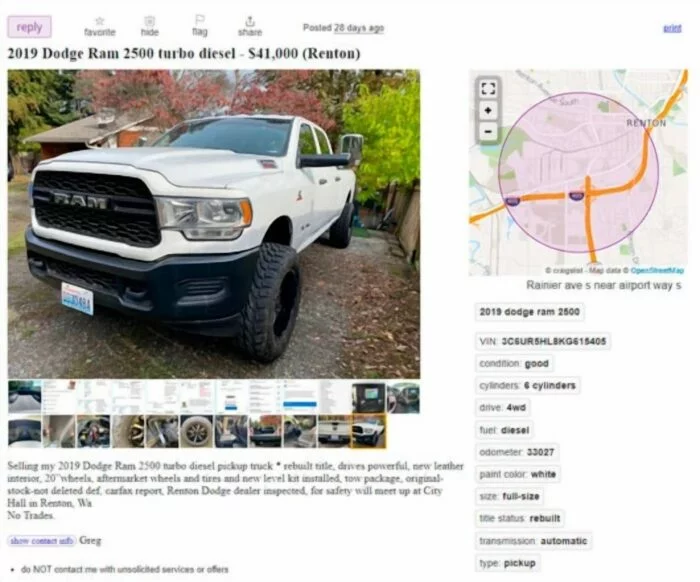
Despite its low mileage and clean interior, the seller mentioned it had a rebuilt title. Digging deeper, it became apparent that the car had two previous owners, was previously leased, had a reported accident, and discrepancies in mileage. Additionally, it had two lien or loan records, a salvage and fire title, and an auction record.
These issues hinted at a troubled past, indicating that the car had experienced more than its fair share of problems and may not be a wise investment. This underscores the importance of running a VIN check and thoroughly examining a vehicle’s history before making a purchase.
Countries Where VIN Numbers Are Used
These are the Countries currently using the VIN System during vehicle manufacture.
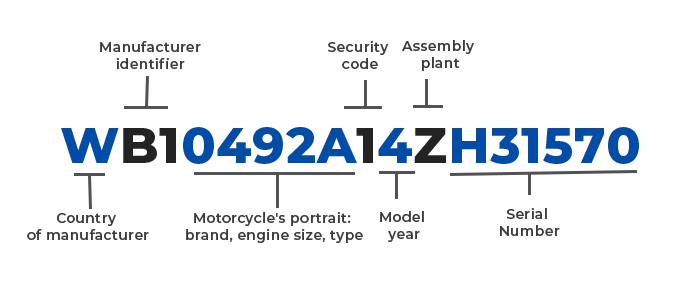
If you plan on buying a motorcycle or ATV, you must be wondering if motorcycles and ATVs have the same VINs as regular cars. Yes, they do, have 17-digit VINs that can be decoded with VIN decoders.
The location of the VIN may vary, obviously, but that doesn’t make any difference. With the VIN, you can still find out any motorcycle or ATV’s:
To get started right away and access these details to verify the vehicle’s history and records you need to first locate the VIN.
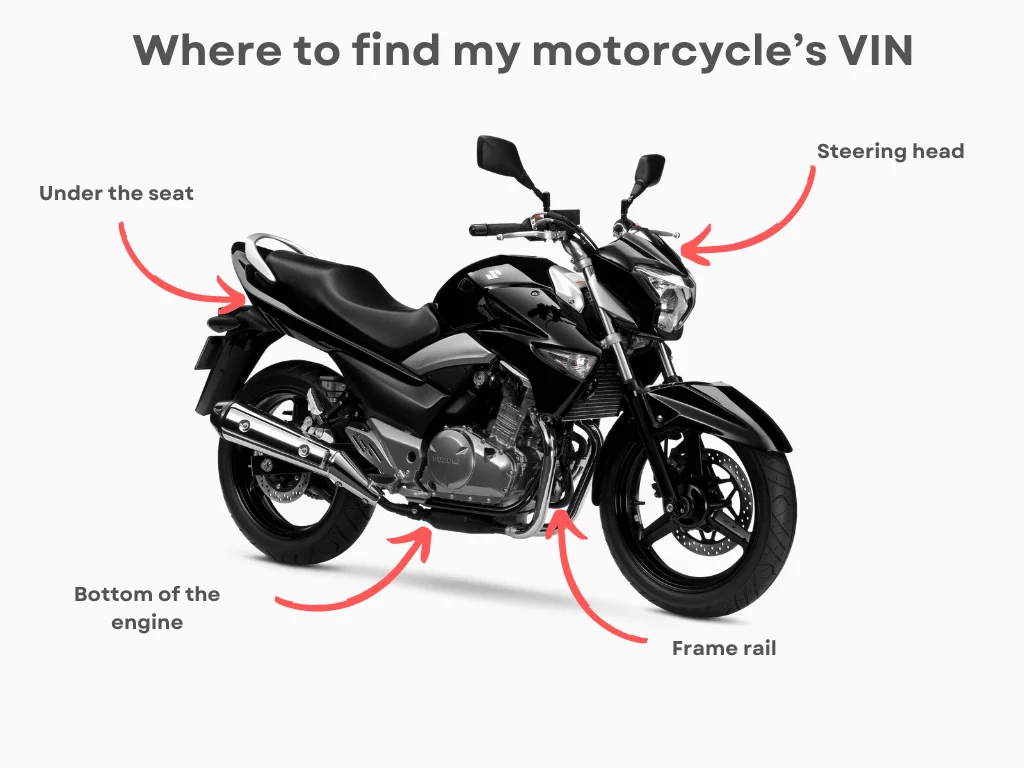

Towable RVs: Towable RVs, are built by one manufacturer given that they do not have all the complex driving components, such as the chassis and powertrain.
Drivable RVs / Motorhome VIN Numbers
Towable RV VIN Numbers
Towable RVs are built in one stage and by one manufacturer, so their VINs are easier to identify and decode. With the VIN of a towable RV VIN number, you can find the year, make, model, trailer type, production information, and more.
Where can you find an RV VIN Number?
- Driver's door jamb: Look for a metal plate or sticker on the inside of the driver's door jamb.
- Windshield: Check the front corner of the driver's side dashboard, visible through the windshield.
- Engine compartment: Inspect the firewall or radiator support bracket.

- Federal certification label: Found on the left front corner (lower roadside) of the RV, near the bottom of the sidewall.
- Tongue or frame: Look for a metal plate or sticker near the tongue (the part that connects to the tow vehicle) or on the frame rail close to the hitch.
- Underside of the trailer: Check the support bars or frame members on the underside.

Now, let’s talk about trucks and semi-trucks. Where can you find the VIN on a truck? Let’s find out in the next section.
VIN Numbers for Trucks and Semi-Trucks
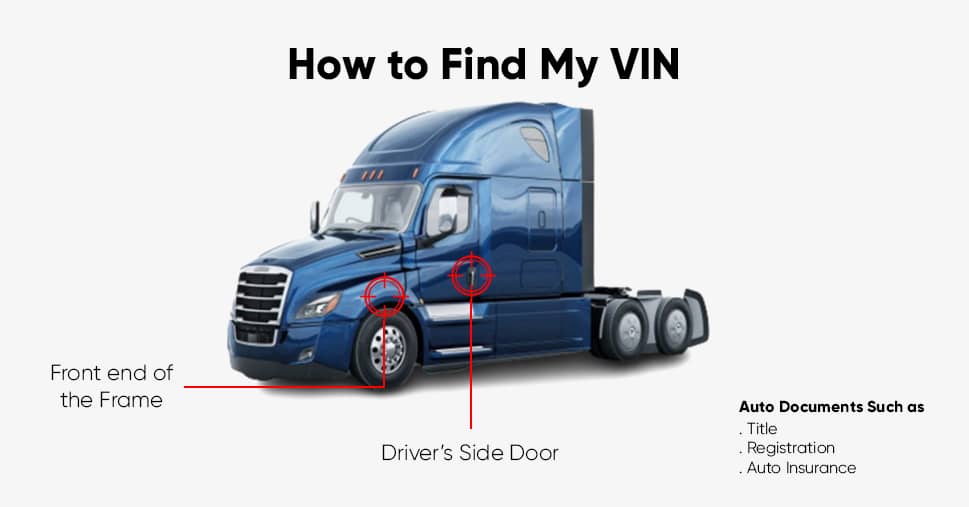
Trucks and semi-trucks are heavy duty vehicles with diverse applications ranging from freight transport to specialized hauling. These vehicles also have the standard 17-character VIN and can be decoded to access the vehicle specifications, features, and history.
Here’s a list of common locations where the VIN can be found on trucks and semi-trucks:
- Driver's side door jamb
- Dashboard
- Engine compartment (firewall or radiator support)
- Driver's side frame rail

- Driver's side door jamb
- Windshield pillar
- Front bumper
- Driver's side frame rail (near cab)

How many VIN numbers are on a semi truck?
In the previous section, we discussed how motorhomes are made by different manufacturers and may need more than one identification number. For trucks and semi-trucks, this does not apply. You can only find one VIN number of 17 characters on trucks and semi-trucks.
Types of VIN Numbers
| Standard | 1 2 3 | 4 5 6 7 8 9 | 10 11 12 13 14 15 16 17 |
|---|---|---|---|
| ISO 3779 | World manufacturer identifier | Vehicle descriptor section | Vehicle identifier section |
| European Union more than 500 vehicles/year | World manufacturer identifier | Indication of "the general characteristics of the vehicle" | Indication that provides "clear identification of a particular vehicle" |
| European Union 500 or fewer vehicles/year | World manufacturer identifier | 9 | Indication of "the general characteristics of the vehicle" | Indication that provides "clear identification of a particular vehicle" |
| North America more than 2,000 vehicles/year | World manufacturer identifier | Vehicle attributes | Check digit | Model, year | Plant code | Sequential number |
| North America more than 2,000 or fewer vehicles/year | World manufacturer identifier |9 | Vehicle attributes | Check digit | Model year | Plant code | Manufacturer identifier | Sequential number |
Now, you know the type of VINs that you may encounter depending on the standards used. Let’s talk about a very important part of this document – VIN decoding!
VIN Decoding Tools and Resources
When it comes to decoding the Vehicle Identification Number, the first decoder you should think about is Detailed Vehicle History.
Detailed Vehicle History’s VIN Decoder
Detailed Vehicle History’s VIN decoder goes beyond the standard data offered by most free tools. While basic decoders provide information like the car’s make, model, year, and engine type, Detailed Vehicle History goes deeper and provides the following:
Detailed Vehicle History’s VIN Check Tool
Aside from regular VIN decoding, the VIN check tool can also check and verify a vehicle’s history instantly and provide as much information as possible. We make sure that anyone can view the following records for any used car:
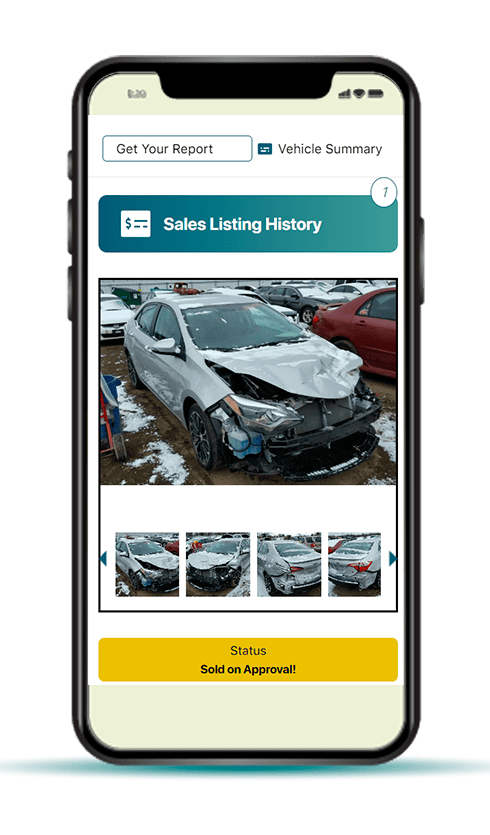
With accurate vehicle history and specifications about any modern or classic vehicle in your hands, you can expect nothing less than the best decisions during your purchase or sale. Be aware that the VIN check is a paid service.
Check out our VIN sample reports here!
Window Stickers and Build Sheets
Detailed Vehicle History also provides you with window stickers for modern vehicles, and build sheets by VIN for classic ones. With these documents, you can verify a vehicle’s standard and optional features and packages, MSRP, fuel economy, safety features, safety ratings, mechanical features, interior and exterior features, interior and exterior colors, and more.
With build sheets by VIN for classic cars, you get more manufacturer and production data alongside the features of the vehicle.
Accurate Mobile App: VIN Decoder & Vehicle History
The VIN decoder and vehicle history application provides every single detail available with the Detailed Vehicle History web version. However, it is more convenient to use and comes with a scanning feature. This means that you can simply scan the VIN from the VIN plate, VIN sticker, or any document having the VIN, and get it decoded instantly.
Try it out now!
Vehicle Identification Numbers have evolved over the years from classic to modern VINs but still serve the same purpose. They are identifiers used on all manufactured vehicles including RVs, motorcycles, ATV, trucks, trailers, semi-trucks, and more.
If you are in the market for any of these vehicles, it is advisable to use the VIN to get every single detail of the vehicle. Don’t forget that Detailed Vehicle History not only provides vehicle specifications for free (free VIN decoding), but they ensure that every single past detail or record is clearly shown for better identification of reliable vehicles.
Don’t make a mistake today and end up with the damaged vehicles. Get that VIN decoded now!
Lookup your VIN
Frequently Asked Questions
Can I decode a VIN number for free?
Absolutely! Detailed Vehicle History offers a free VIN decoding service, providing you with essential information about your vehicle’s make, model, model year, engine, and transmission information and more. Note that you cannot check car VIN numbers for vehicle history and records for free.
What does a VIN number look like on a car?
A Vehicle Identification Number (VIN) is a unique alphanumeric code typically found on the driver’s side dashboard, near the windshield, or on the driver’s side door frame. An example of a VIN number is JHMES966X4S012004 that consists of 17 characters, which can include both letters and numbers. The arrangement of these characters may vary, and they convey essential information about the vehicle.
What can a VIN number tell you about a vehicle?
A VIN number reveals information such as the manufacturer, model, engine type, country of origin, manufacturing plant, and the vehicle’s features. Additionally, the VIN is instrumental in tracking the car’s service records, accident history, ownership history, thefts and insurance coverage, and any records associated with the specific vehicle.
With the VIN, you can also get window stickers showing the standard and optional packages, MSRP, safety ratings, fuel economy, and more. This makes the VIN an invaluable tool if you want to buy a used car. Find your VIN and get a check today.
How many digits is a VIN number?
A standard VIN number comprises 17 digits. Each digit in this unique code represents specific information about the vehicle, making it a comprehensive identifier. These 17 characters include a mix of both numbers (0-9) and letters (A-Z), excluding the letters I, O, and Q to avoid confusion with numerals.
What is the difference between a VIN number and a license plate number?
A VIN (Vehicle Identification Number) is a unique code specific to each vehicle, providing details about its make, model, and origin. On the other hand, a license plate number is primarily used for vehicle registration purposes and is not as comprehensive as a VIN. Now, you know what the VIN means.
What is the difference between a VIN number and a serial number?
The Vehicle Identification Number (VIN) is a standardized 17-character code used to uniquely identify motor vehicles. It provides specific information about the vehicle, including manufacturer, country of origin, and model year. The VIN is typically stamped onto a metal plate affixed to the vehicle in a conspicuous location. Conversely, a serial number is a unique identifier assigned to specific components or parts during the vehicle’s production process. While the VIN serves broader identification and registration purposes, serial numbers may be specific to certain parts for quality control and traceability.
Can a VIN number tell me the color of a car?
Yes, a VIN can include information about the exterior and interior color of a vehicle, providing you with details about its original paint.
What should a motorcycle VIN look like?
A motorcycle VIN typically follows the same 17-character format as a car VIN, providing information about the make, model, engine specifications, and history specific to motorcycles.
Where can I find my car's VIN number?
The car’s VIN is commonly located on the vehicle on the driver’s side dashboard. The easiest way to view it is to stand outside the vehicle on the driver’s side and look at the corner of the dashboard where it meets the windshield. You can also check the driver’s side door frame or vehicle registration documents written in capital letters.
Can I look up engine size by VIN number?
Yes, you can look up the engine size by VIN number! Using Detailed Vehicle History’s free VIN decoding service, you can retrieve information about your vehicle’s engine size and other engine specifications using the unique identifying code.
What does a VIN decoder do?
A VIN decoder interprets the alphanumeric characters in a VIN, providing a detailed report on a vehicle’s make, model, manufacturing details, and other specifications.