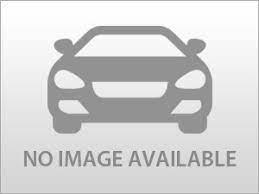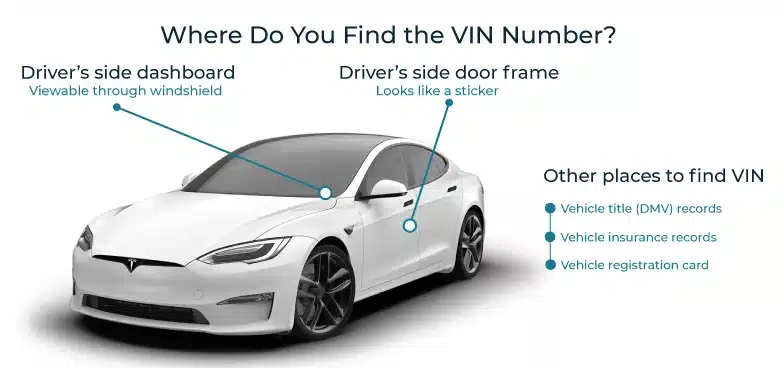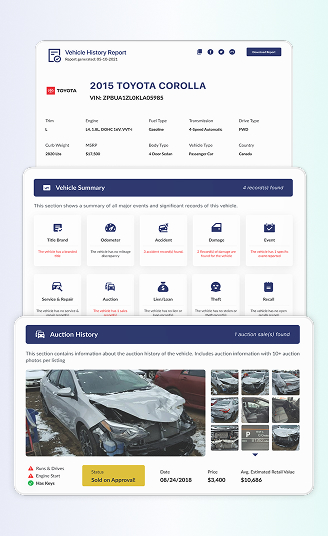Tesla Service History by VIN
Thinking about purchasing a pre-owned Tesla? Don’t take risks—verify its service history using the VIN or license plate. Get a complete breakdown of past repairs, maintenance, and recalls to ensure you’re making a reliable investment. Enter the Tesla VIN now and get the Tesla service history by VIN.
Buying a used Acura? Ensure you’re making a smart investment by checking its service history by VIN or license plate. Get detailed insights into maintenance, repairs, recalls, and more before you buy. Enter the Acura VIN number for instant results!
What is a Tesla Service History?
Tesla service history is a detailed record of the vehicle’s maintenance and repair work. It includes information like software updates, battery checks, tire rotations, part replacements, and any major repairs done over time.
These records help buyers understand the car’s condition and how well it’s been maintained before making a purchase. With just the VIN, anyone can get a detailed look at the vehicle’s service history. If you don’t have the VIN, you can also check the history using the license plate.

What's Included in the Tesla Service History Records?
A Tesla service history record gives a complete overview of the vehicle’s well-being. The report allows the buyer and seller to examine the vehicle’s performance and see if the previous owner regularly serviced it. Below are the key details included:
Maintenance History
Regular servicing helps keep a Tesla in top condition and reduces the risk of expensive repairs. The report includes:
- Regular Maintenance: Logs of essential maintenance like battery checks, software updates, tire rotations, and fluid replacements.
- Service History: A record of how often the car was serviced, showing if it was well-maintained.
- Component Replacements: Details of key components changed at recommended intervals, such as brake pads, air filters, or battery modules.
Repair History
A car’s repair history helps reveal potential mechanical issues and costly past fixes. The report includes:
- Major Repairs Completed: Information about battery replacements, motor repairs, software fixes, and structural repairs that could affect the car’s performance.
- Problematic Areas and Components: Identifies parts that require frequent servicing, highlighting potential reliability concerns.
Other Tesla Vehicle History Information
Complete Tesla specs including model, trim (Model 3, Model S, Model X, Model Y), drive type, fuel type, doors, body type, MSRP, and more.
Check whether the Tesla has a clean, salvage, rebuilt, or flood title. Essential for understanding if it’s been in major accidents.
Verify whether the Tesla still has unpaid loans or liens tied to it. Teslas with liens can be claimed by the financial institution at any time.
A report outlines the number of past owners, personal vs. commercial use, and length of ownership.
Confirm odometer readings to ensure the mileage displayed matches official records and has not been rolled back.
Shows manufacturer-issued recalls and whether corrective actions were completed.
See if the Tesla has been in accidents in the past, the number of accidents, location, and the extent of damages.
View the original Tesla warranty coverage, including basic, battery, drive unit, and roadside assistance.
Check for past auction sales, price data, condition reports, and up to 10 photos for additional transparency.
Why Do You Need to Check Tesla History Records?
Having the report of Tesla’s service history benefits buyers and sellers in many ways.
Ensures Transparency:
Buyers can verify if the car was well-maintained.
Increases Resale Value:
A well-documented service history makes a Tesla more attractive to buyers.
Avoids Expensive Repairs:
Identifies potential hidden issues before purchase.
Supports Warranty Claims:
Many warranties require proof of regular maintenance.
Gives Buyers Confidence:
Knowing the car’s history helps buyers make better decisions.
Simplifies Loan Approval:
Lenders may offer better financing options for cars with a clear maintenance record.
How to Check Tesla Service History by VIN?
Getting a reliable Tesla history report service is easy. Follow these simple steps below and get your report in less than a minute!
Find the VIN: Your Tesla VIN is on the vehicle’s paperwork or the dashboard.
Enter the VIN: After you’ve found your Tesla's VIN, you may enter it into the form along with additional details like your email or phone number.
Click "Check VIN" to complete the Tesla service history report payment.
Download the report: After you have completed the payment, you can download the Tesla service history report in PDF format.
If the VIN is unavailable, you can also get a full service history check using the license plate number.
How Tesla’s Car Service Improves the Car’s Value?
If you keep records of Tesla’s service history, you may receive this additional value as a seller when selling the vehicle. Here’s why:
- Detailed service history shows that the previous owners cared about the vehicle’s performance and safety.
- It increases the buyer’s trust because the vehicle is well-maintained.
- Helps sellers negotiate for a better price based on the documentation.
Good vs. Bad Tesla Service History
The table below highlights the main differences between a good and a bad service history.

Good Tesla Service History
Bad Tesla Service History
Regular tire rotations and brake inspections
Tires worn unevenly, neglected brake servicing
Battery and charging system checked on schedule
Missed or delayed battery health checks
Over-the-air software updates applied consistently
Outdated software causing performance or safety issues
Routine inspections of suspension, cooling, and drivetrain
Skipped inspections leading to hidden wear
Smooth driving, reliable range, and no error messages
Reduced range, frequent warnings, or system faults
Full digital service logs available
Missing or incomplete digital records
Finding Replacement Parts for a Perfect Tesla Repair
Do you need to fix the car after you buy it? If so, be sure to find the right parts for your Tesla to avoid mismatches.
Check the original specs for the right replacement parts.
Genuine Tesla parts ensure a perfect fit and long-lasting performance.
Use the VIN or license plate to obtain the original window sticker with details about the car’s features, options, and configurations.
How to Check Tesla Upcoming Maintenance for FREE?
Tesla vehicles are known for their advanced technology, electric efficiency, and minimal maintenance compared to gas-powered cars. However, they still require regular care, such as tire rotations, brake inspections, software updates, and battery health checks.
Follow these steps to check any Tesla’s upcoming maintenance schedule for free:
Sign up or Log in to your account.
Navigate to “Tools” in your dashboard.
Enter the Tesla VIN and current mileage.
Select “Get Maintenance Records” to access service history, recommendations, and warranty information.
Get Service History Lookup for Other Makes
FAQ About Tesla Service History by VIN
Does the Tesla battery last 100,000 miles?
While Elon Musk suggests Teslas can achieve 300,000 to 500,000 miles or 1,500 battery cycles, real-world data is lacking, and battery degradation typically begins around 100,000 miles.
How do I check my car’s service history using VIN?
Enter the VIN on the form above and submit it. You will instantly receive the detailed Tesla service history report.
Does the mechanic keep service records?
While many companies keep maintenance records, they are frequently disorganized and stored in a single, cumbersome file.