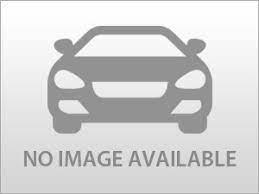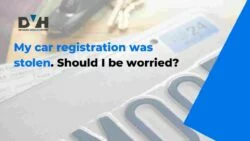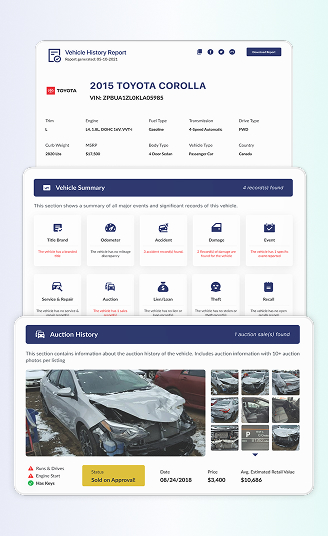You can find your Toyota car’s VIN in two places: the body of the vehicle and the vehicle’s documentation. This article will list specific locations where you can find your Toyota VIN number, please continue reading.
Some newbies may find it difficult to locate their Toyota VIN number, this is possible because they are not quite sure of the difference between the VIN and chassis number.
Fortunately, this article will surely help you to know the exact places in your Toyota car where you can see your VIN.
Before we discuss where to find the VIN, it is important to have a description of what you are looking for.
The VIN is a 17-digit alphanumeric code assigned to every vehicle by the manufacturer, being a unique identifier, it can be used to identify and track the history of a vehicle.
Where do I find the Toyota VIN number?
You can find the VIN in two main places with respect to the car: on the car’s body and the vehicle’s papers. The table below is not an exhaustive list.
What can I do with a Toyota VIN number?
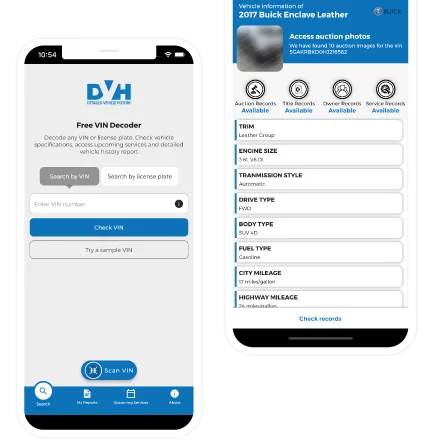
The VIN number can serve several purposes, one of the major usefulness is in accessing vehicle history records.
The VIN number is a powerful tool that can unlock the history of any used Toyota vehicle, a Vehicle History Report (VHR) is a document usually obtained from the Detailed Vehicle History after using the VIN decoder tool, either on the website or on the mobile application, vehicle history report lays bare all incidents reported on the vehicle so far during the course of its lifespan.
You gain access to any Toyota car history by merely downloading the VIN decoder mobile application from the play store for android users, iPad and iPhone users can also download the free VIN decoder and history app from the App store.
You can also track your Toyota car’s service history, learn about every single repair or maintenance done on the vehicle by licensed Toyota dealers, under the owner’s section of the Toyota website find the service history and maintenance section, input your VIN number and then access all recorded information related to the service and maintenance of your car.
In summary, you can use your Toyota VIN to unlock the following information about your vehicle:
- Warranty information
- Maintenance, and service history
- Accident records
- Loan and lien information
- Insurance information
- Theft records
- Flood damage information
- Title information
- Vehicle specifications
- Sales history
- Auction records
- And more.
Interestingly you can gain access to all of the above-listed information and more when you download and use the mobile application provided by Detailed Vehicle History.
How to find a Toyota Dealer
To find a Toyota dealer for a particular Toyota car, simply visit the Toyota dealer locator. From the dealer locator page, you can select the model and year of the vehicle, input your zip code, and then hit the enter button a map will display all the car dealers nearby.