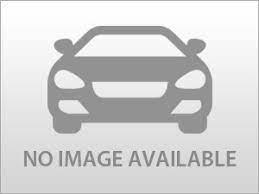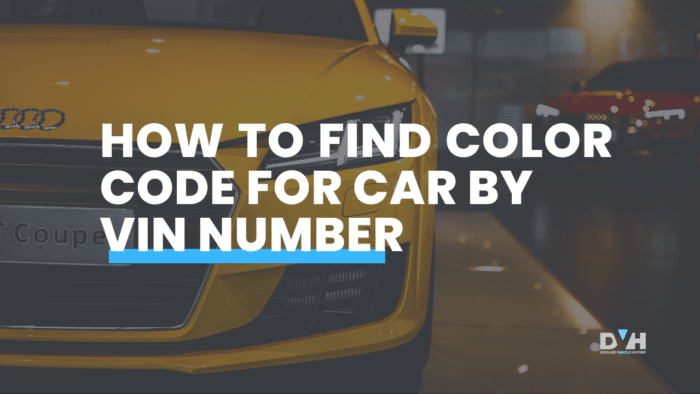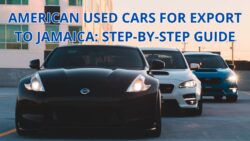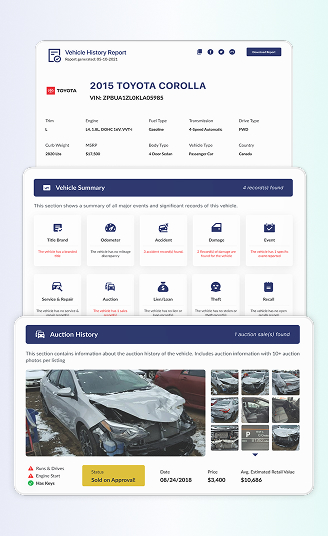When the time comes for a car to be painted, car owners find themselves asking the same question: “What is my car’s color code?”
Finding the correct color code is important, as it increases the accuracy of a touch-up or repainting job.
To have a car flawlessly painted, car owners must find the exact color code of their vehicles.
In this blog, we will discuss just how possible it is to find a car color by VIN number.
What is a VIN number?
Before we talk about car color lookup by VIN and how to find car color by VIN, let us have a look at the VIN number.
The Vehicle Identification Number (VIN) is a unique 17-character code of letters and numbers that is assigned to vehicles during manufacture.
The VIN serves as a unique identifier and can be used to easily gain access to vehicle information such as the year, make, model, etc., and vehicle records or histories such as accident histories, theft records, and so on.
With the VIN of a vehicle, car owners or buyers can easily gain access to their vehicle’s records and window sticker by VIN, from the comfort of their homes.
The information that can be accessed after a VIN check with the Detailed Vehicle History VIN check tool includes:
- Accurate vehicle specifications.
- Accident history.
- Damage history.
- Sales history.
- Auction history.
- Service history.
- Theft records.
- Maintenance history.
- Odometer readings.
- Ownership history, and others.
These are some of the details car owners, buyers, and sellers can have unrestricted access to with the VIN check tool provided by Detailed Vehicle History.
ALSO READ: How Do I Know the Type of Transmission
Where is the VIN located?
The VIN number of a car can be located in a few different places and documents. Some of them are:
- The dashboard.
- The driver’s side door frame.
- The driver’s side door jamb.
- Under the hood.
- The engine block.
- The vehicle registration documents.
- Certificate of title, and more.
Once you have located your Vehicle Identification Number, the next step would be to look up the car color by VIN.
How to find the color code of a car by its VIN
To find a car’s color by VIN number, you have to be really observant of your vehicle’s VIN plate.
You may be thinking about running a car color lookup by VIN, but there’s an alternative route you may follow to find your car’s color code.
The car color code is usually placed on a vehicle information sticker along with the VIN and other vehicle information.
The vehicle information sticker can be found in places where you may find the VIN, such as:
After locating the vehicle information sticker, look closely at the bottom of the sticker, and you should find your car’s color code.
A car’s color code is usually labeled “EXT PT” and is a combination of letters and numbers. In some cases, the color code may contain just letters and be labeled “C.”
If you are more interested in getting your car color by VIN and not the car color code, keep reading.
How to look up car color by vin
Most people prefer to look up car colors by VIN because they don’t understand the color codes and what colors they refer to.
In such cases, it is much easier to check car color by VIN with tools provided by car report service providers.
With the window sticker lookup tool, a car owner or buyer may easily identify their vehicle’s exterior and interior colors.
What is a window sticker?
A window sticker is a label that provides vehicle information and features to car buyers at dealerships and car sales.
It acts as the buyer’s guide and provides necessary information at one glance to consumers.
Some of the information displayed on a window sticker includes:
- Year.
- Make.
- Model.
- Vehicle Identification Number.
- Exterior color and features.
- Interior color and features.
- Manufacturer’s Suggested Retail Price.
- Mechanical features.
- Warranty information.
- Safety and security features.
- NHTSA safety ratings.
- Packages and options.
- Fuel economy, and more.
To view a vehicle’s color by VIN, we recommend using the window sticker lookup tool provided by Detailed Vehicle History. To check car color by VIN number with the window sticker tool, simply follow these steps:
- From this page navigate to the window sticker lookup page on head bar.
- Enter your email address, phone number, and VIN number.
- Click on “Get Access Now.”
After generating the window sticker for your vehicle, take a close look at the top right corner, where you should find your car color clearly written.
If you are more interested in checking your car’s interior color by VIN, you can also find it on the window sticker alongside other vehicle information.
This is the most recommended and easiest way to get your vehicle’s exact interior and exterior colors.
ALSO READ: How to Calculate Your Vehicle’s Towing Capacity by VIN
Alternative ways to find car color by VIN number
If you are unable to locate your Vehicle Identification Number on your vehicle and you can’t find the vehicle information sticker either, what do you do next? To get your car’s color code, you may:
These are some of the alternative ways to find car color by VIN number.
You may also be able to find a color that would be a good match for your vehicle at auto paint shops.
They have really experienced workers who could get an accurate match for cars without knowledge of their color codes or color. You can also easily retrieve the paint code by VIN for a precise match.
Frequently Asked Questions
With the window sticker lookup tool provided by Detailed Vehicle History, car owners or sellers can easily identify their vehicle’s original interior and exterior colors.
To check the color of your car with the window sticker lookup tool provided by Detailed Vehicle History, simply follow these steps:
- From this page visit and navigate to the window sticker lookup page.
- Enter your email address, phone number, and VIN number.
- Click on “Get Access Now.”
Your car color should be displayed on the top right corner of the provided window sticker