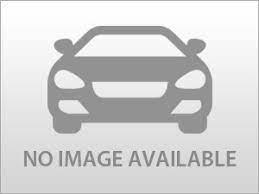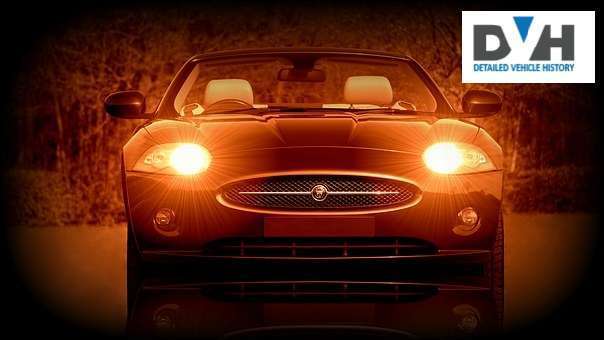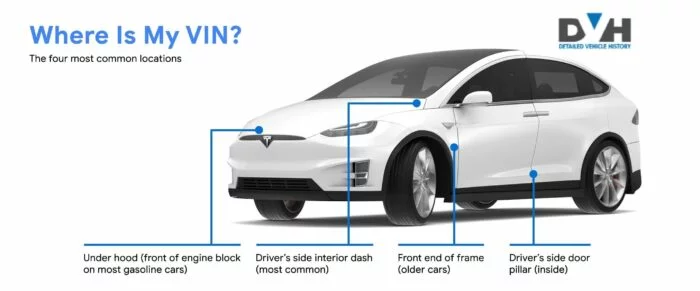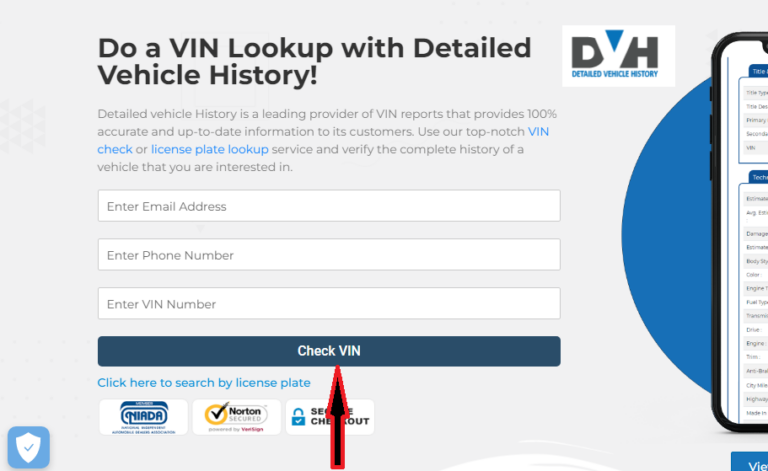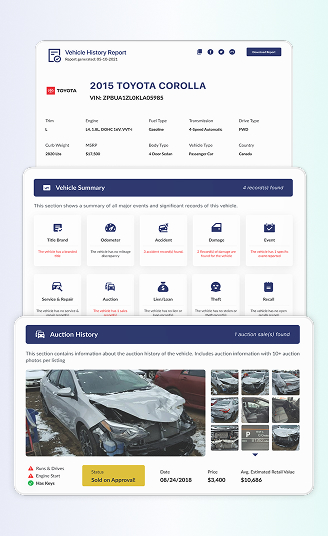Understanding the history of a used car is priceless, it helps to know if investing in a particular used vehicle is worthwhile, that is why we want to have a closer look at “how to check car history online”.
It might interest you to know that Detailed Vehicle History has a tool which provides a top-notch vehicle history report.
To check a car history online using the Detailed Vehicle History tool you will need to have one of the following: either a Vehicle Identification number (VIN) or a license plate lookup.
Check Car History Online
Here are the various steps to take if you need to see the history and other details of any vehicle.
Find Your VIN or License Plate
There are many places you can find the Vehicle Identification Number (VIN) around your car, and they include the following places:
Dashboard
Drivers door Jamb
Car manual
Windshield
And surely you can get your license plate by going right in front or behind your car. below is a pictorial representation of where you can find your VIN.
Visit Detailedvehiclehistory.com
The vehicle history check tool (also known as VIN check tool) is available on the homepage of Detailed Vehicle History.
While on the homepage you have the option to check the history of the car using the VIN or the license plate.
Read Also : How to Check if a VIN Number is Correct
Input The Required Details
Assuming you choose to make the research using the Vehicle Identification number, then you can input your VIN, phone number and email address on the corresponding fields, after which you may click on “Check VIN“
Then you should be able to access primary information about the car, such as, make model and year and upon payment you will get a full vehicle history report for that particular car.
Each time you want to buy a used vehicle, its as though you are venturing into the unknown, we have prepared an article that can help you see some possible things to consider before buying a used car.