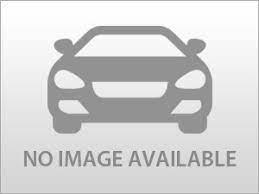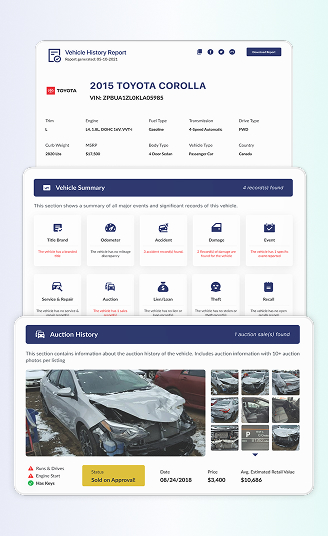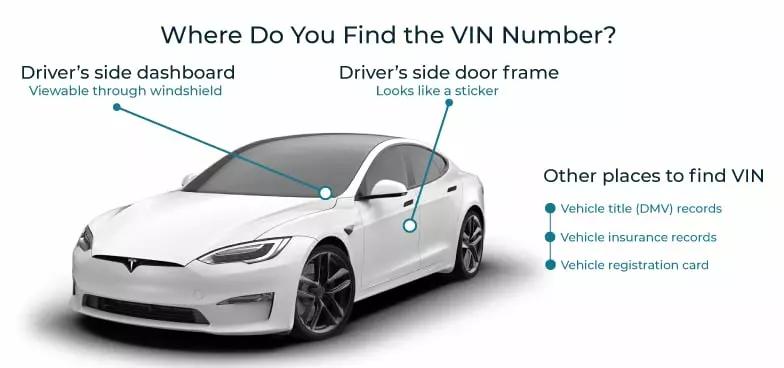Get Your Chevrolet Build Sheet with Original Specs
Know exactly what a Chevrolet car includes before buying or selling. Get the Chevrolet build sheet by VIN to view original MSRP, options, and more in one go.
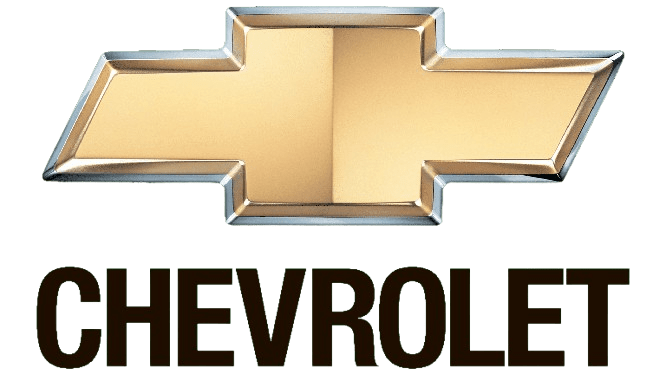
Buildsheet for all manufacturers
Support all vehicle types
Downloadable in PDF format
What to Expect in a Chevrolet Build Sheet?
A Chevrolet build sheet is a wealth of valuable information containing all you need to know about a Chevrolet’s production and specifications. Here are the details of what you can get in the build sheet:
Vehicle Details
Shows the year, make, model, trim level, and when the Chevrolet was built. This helps confirm if the car matches what the seller says. It’s useful when checking if the car fits your needs or expectations.
Vehicle Options
The build sheet lists optional equipment and packages installed during production, such as premium sound systems, safety enhancements, or towing capabilities. These options show how the Chevrolet was customized and add value to the vehicle.
Features
Includes key details like air conditioning, ABS, Bluetooth, or driver-assist tools. These are the features the car came with as standard. It gives you a clear view of comfort, safety, and convenience.
Warranty Information
Original MSRP
Gives the original price the car was sold for when brand new. This includes both the base price and the price of added options. It helps you compare what the car was worth then to what it’s worth now.
Price Breakdown
Breaks down the total price into smaller parts like dealer fees, shipping, and options. You’ll see what costs were added to the original MSRP. It helps you understand the amount of each option and package that makes up the total cost of the car.
Interior and Exterior Colors
This report also has other crucial information about the original colors, including the paint, interior, and trims. This information is important if the car has been repainted or modified, or still has its original colours intact.
MPG or Fuel Economy
Tells you how many miles the car gets per gallon of fuel. It shows city and highway fuel usage based on factory tests. This helps you plan your fuel costs and choose a car that fits your budget.
NHTSA Safety Rating
The build sheet presents official crash-test ratings from the National Highway Traffic Safety Administration (NHTSA). These results show how a Chevrolet performs in different crash situations, helping buyers understand its safety and reliability on the road.
Where is the Chevrolet VIN number Located?
The VIN can usually be found either on the vehicle frame, near the bottom, or along the middle edge of the door. Another common location for the VIN is at the bottom of the windshield, simply in front of the vehicle, and at the corner of the windshield. These are the locations of the VIN.
- On the dashboard, visible through the windshield on the driver’s side.
- Inside the driver’s side door, on the door frame or pillar, near the area where the door latches.
- Vehicle documentation: check the registration documents, bill of sale, insurance documents, etc.
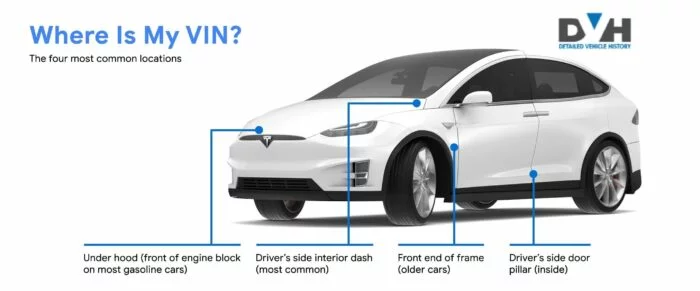
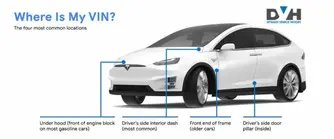
How to Get a Chevrolet Build Sheet by VIN
Getting a Chevrolet Build Sheet is quick and easy. Follow these simple steps:
Step 1: Find Your VIN
Locate the 17-digit VIN on the car or in vehicle documents. You can also get the build sheet by entering the license plate or the year, make, and model.
Step 2: Enter the VIN
Enter the VIN in the form above and click “Search VIN” to process your request.
Step 3: Get Detailed Information
Access the detailed build sheet and download it as a PDF for future reference.
Chevrolet Vehicle History Lookup
Before purchasing a used Chevrolet, it’s essential to understand any past issues to know exactly what you’re getting. Our Chevrolet VIN decoder helps you avoid stolen vehicles or hidden problems by providing a full history report, including:
- Theft records
- Accident history
- Recall information
- Lien and loan records
- And more
Get Build Sheets for Popular Chevrolet Models
Chevrolet Build Sheets are available for many selections of models, including:
- Silverado
- Tahoe
- Suburban
- Colorado
- Traverse
- Equinox
- Blazer
- Trax
- Malibu
- Camaro
- Corvette
- Bolt EV
Find Build Sheets for Other Makes
You can lookup build sheet by VIN for these popular manufacturers:
FAQ About Chevrolet Build Sheet By VIN
How to look up Chevy VIN?
Enter the Chevy VIN into our VIN check tool to view specs and access records like accidents, title brands, theft records, sales history, ownership, and more. This helps in making an informed decision when buying a used Chevy.
What does LT stand for in Chevy?
In Chevy vehicles, LT stands for Luxury Touring. It is a trim level designation that indicates a step up in features and amenities compared to the base LS trim.
Can I lookup my vehicle specs by VIN number?
Yes, you can look up your vehicle’s specifications by VIN to reveal the year, make, model, trim, transmission, engine, and more.