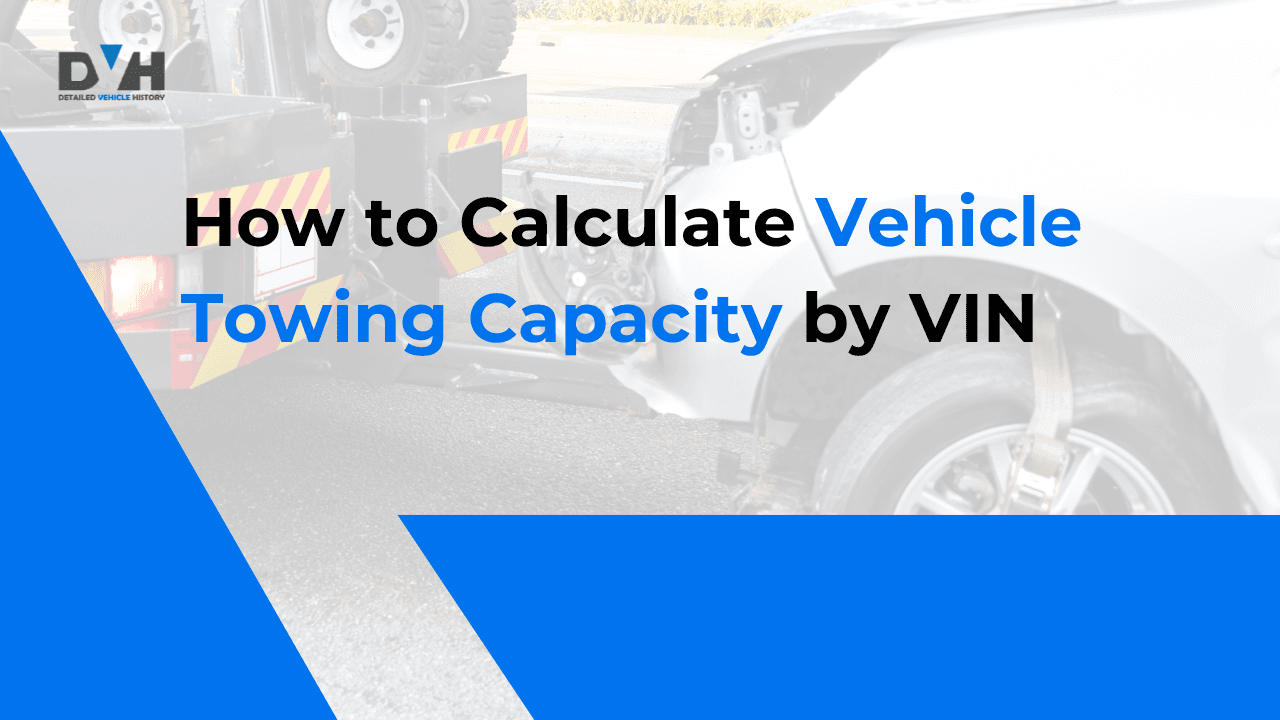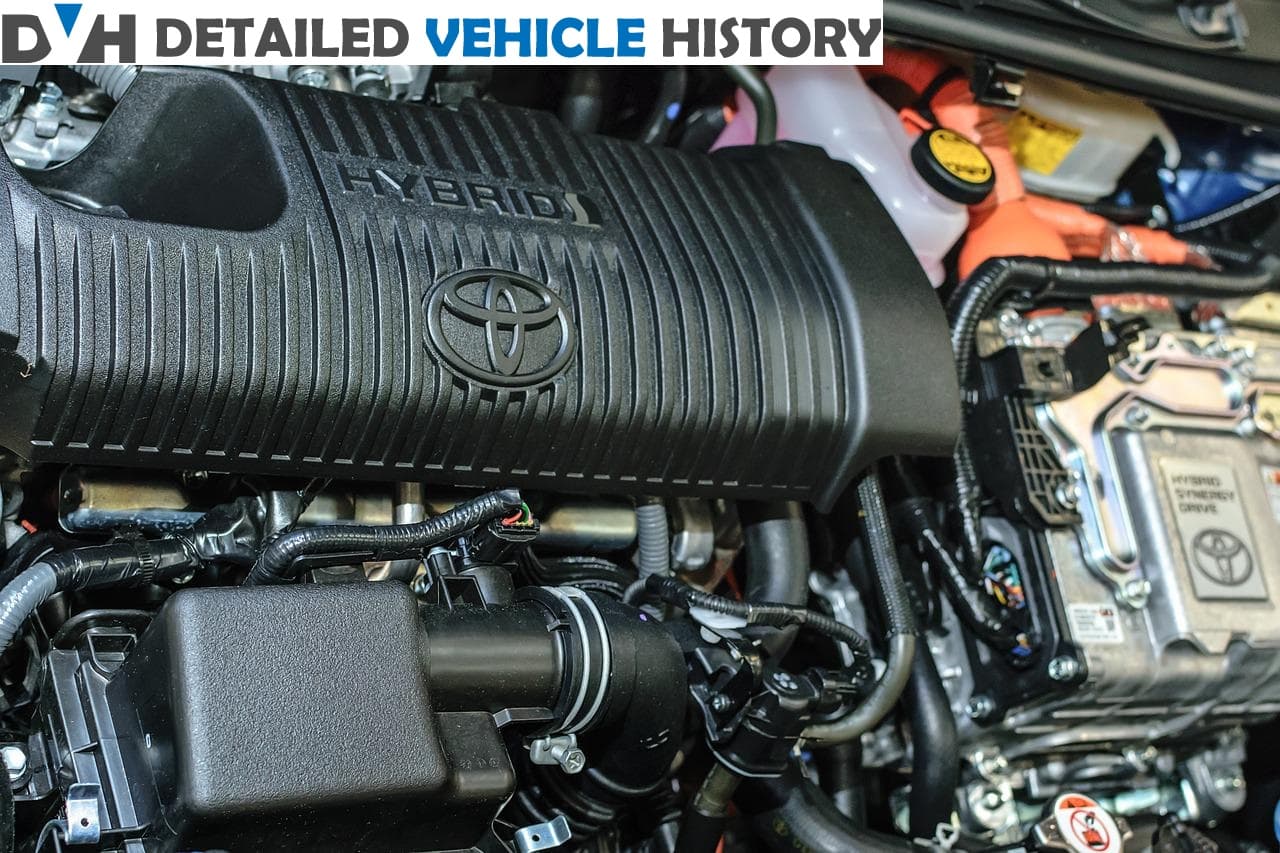How to Check Rotor Size by VIN
To quickly find your rotor size by VIN, use an online VIN decoder for accurate figure. Follow these steps:
Step 1: Locate the VIN Number
The VIN can usually be found in several locations on your vehicle. The most common places include the driver's side dashboard, the driver's side door jamb, and the vehicle's registration and insurance documents. Locate the VIN and take note of the 17-character alphanumeric code.
Step 2: Decode the VIN
To check rotor size by VIN, enter the VIN number into our VIN decoder tool and the preview page will give you information about the braking system which usually includes the rotor diameter. You can get more details about the car engine, transmission, gear and more by getting the car window sticker. This is the fastest and most efficient ways of confirming any vehicle's specifications. Some vehicle manufacturers also provide a tool on their website where you can decode the VIN number. You can attempt to visit the official website of your car's manufacturer to retrieve key details, including the rotor size.
Step 3: Get Detailed Specifications
Click “Search VIN” to receive a comprehensive information that includes various specifications about your vehicle. Look for the section related to braking components or specifications. In this section, you should find details about the rotor size, including the diameter and thickness.