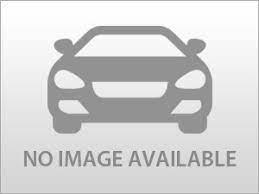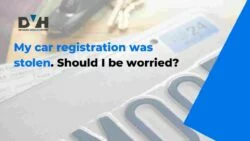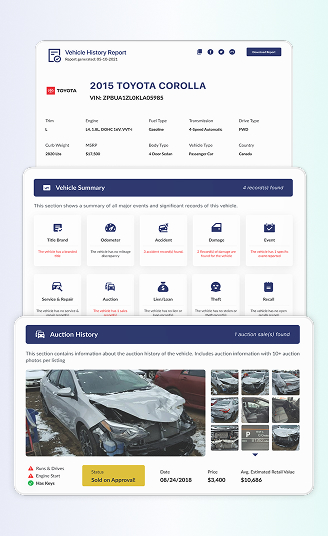In this article, we will show you how to decode a 13-digit VIN by using our 13 digit VIN decoder. VIN stands for “Vehicle Identification Number”. It is a unique serial number that is assigned to every vehicle manufactured.
You can use the VIN to find more information, including the window sticker by VIN, about any used vehicle on the Detailed Vehicle History website. Let’s learn how to decode a 13-digit VIN number!
How to decode a 13 digit VIN
You may know vehicle identification numbers to be 17-digit alphanumeric code, this is not always the case because there are vehicles that were made even before the VIN system was standardized, these vehicles have their VIN range between 7-13+ digits. These vehicles are mostly classic and antique vehicles.
Being less than the modern car’s VIN does not make the 13 digit VIN less important or difficult to decode especially when you perform a 13 digit VIN check using our powerful VIN decoder. Here is how you may decode a 13-digit VIN :
Using the Detailed Vehicle History Tool
Generally speaking, one of the easiest ways to quickly decode any VIN online is to use the VIN decoder provided by detailed vehicle history.
However specifically for 13digit VIN, a special VIN decoder has been provided by Detailed Vehicle History: the classic VIN decoder.
To make use of this tool, simply visit the classic VIN decoder page and input the VIN and click on “decode VIN”
This tool will lay bare all vital information about the vehicle history!
The free 13 Digit VIN decoder app
Also known as a 13 digit VIN check tool, the free VIN decoder app is an AI-powered tool developed with Vehicle Database APIs powerful enough to decode VIN online and offline, with 13 digit VIN inclusive.
This powerful 13 digit VIN check tool is now available for download in the play store for android users and the app store for IOS users.
This is the first app in the history of the industry to decode 13 digit VIN and provide a detailed vehicle history report for both classic and modern vehicles!
What you get after decoding a 13 digit VIN
Year – The year of the vehicle that is when it was manufactured. Example: 2018
Model – The vehicle model, for example, a Toyota Corolla or a Honda Civic.
Make – The vehicle manufacturer, for example, Toyota or Honda.
Body style – The body style of the vehicle, for example, a coupe or sedan.
Engine type – The engine type of the vehicle, for example, a four-cylinder engine or a V6 engine.
Transmission type – The type of transmission used in your vehicle, for example, automatic transmission or a manual tranny.
Color – The color of the vehicle. Options/ extras – Any options or extras that were included with the vehicle, for example, “leather seats” or “sunroof.”
Mileage – The approximate number of miles on the vehicle at the time of manufacture. Warranty status – Whether or not the vehicle is under warranty.
Why you should buy a classic vehicle history report from a Detailed Vehicle History
With its versatile 13 digit VIN check tool, Detailed Vehicle History is among the few companies in the automotive industry providing support for classic vehicle history. You should consider getting a vehicle history report from our tool for the following reasons.
- Detailed Vehicle History’s classic vehicle history report data are culled from trusted sources
- Classic vehicle history reports are available to end users at an affordable price.
- 24/7 standby customer care and support service.