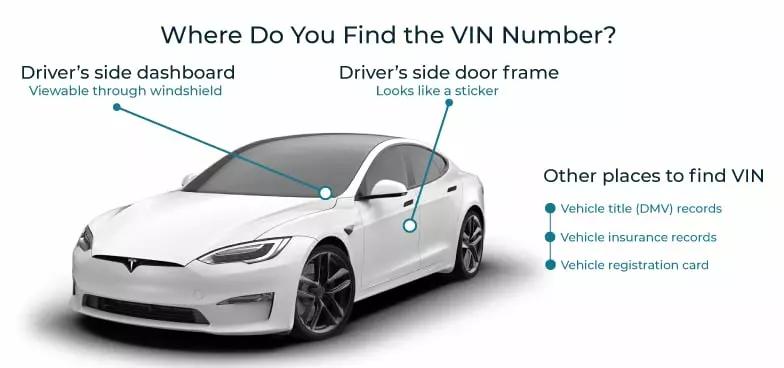GEO VIN Decoder
Why is GEO VIN Decoding Important?
GEO VIN decoding is important because it allows you to gain valuable information about your vehicle, such as its make, model, year, engine type, and more. This information can be useful for a variety of purposes, including buying or selling a vehicle, determining its value, and assessing its history.
However, a paid VIN decoding service, also known as a VIN check, offers a more comprehensive report that includes detailed vehicle history information such as accident and damage reports, ownership history, and service records. This information is critical when making an informed decision about buying or selling a vehicle, as it can help you identify potential issues and make a more informed decision.

How to Decode a VIN Number?
Enter your VIN, email address, and phone number on the form fields provided, click on "Check VIN"
Proceed to payment, after which you will be redirected to your dashboard
On your dashboard, you will get the available report for online view and also downloadable as a PDF
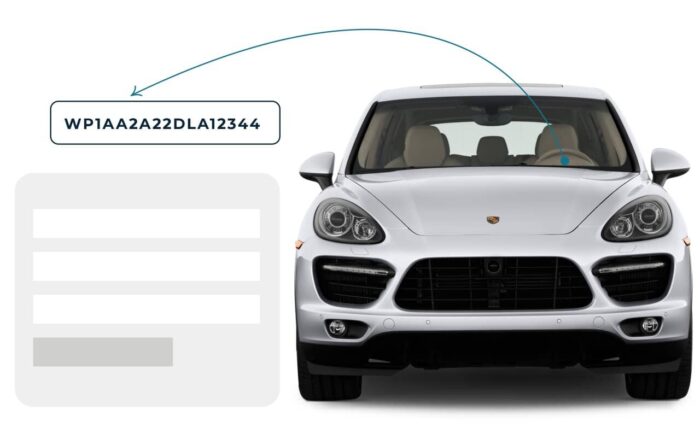
The Information Provided by Our GEO VIN Decoder

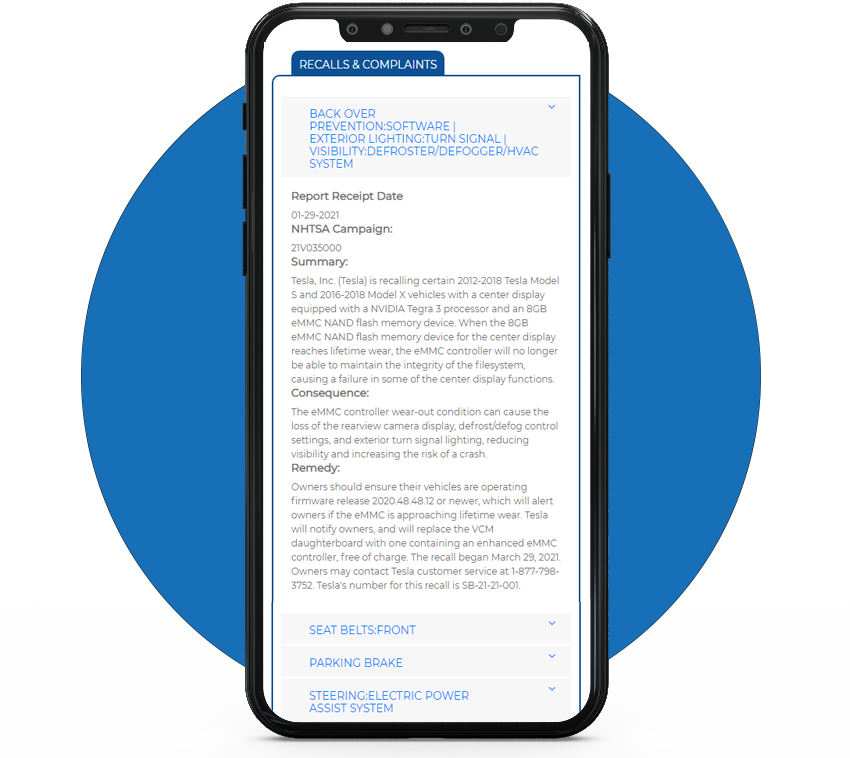
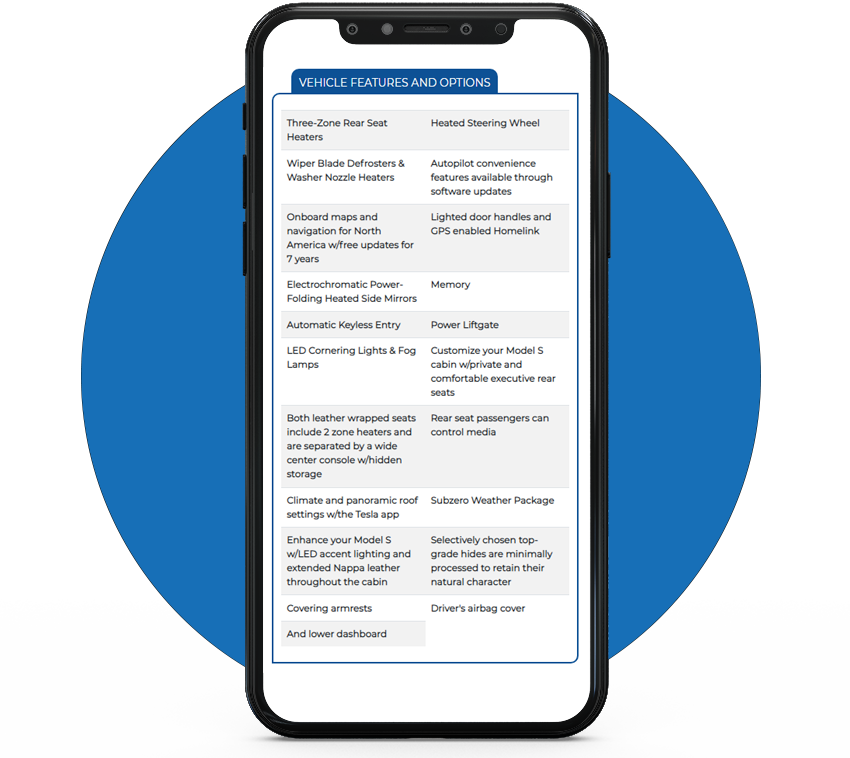
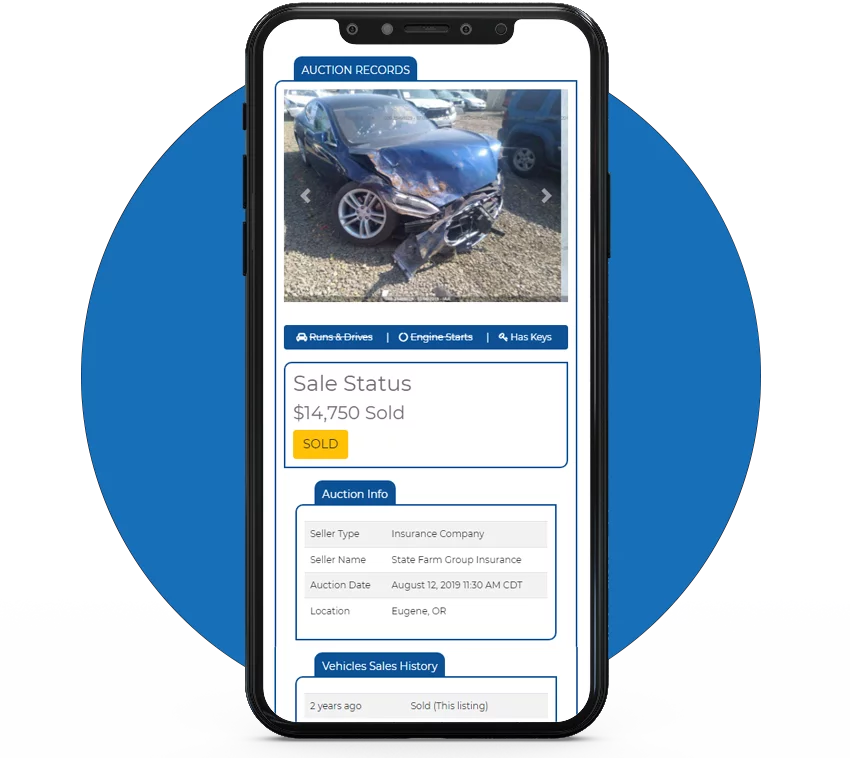

- Manufacturer
- Model
- Model year
- Vehicle type
- Body style
- Engine type
- Transmission type
- Trim level
- Production plant location, and more
This information is essential for identifying the unique features and specifications of your GEO vehicle. With our easy-to-use VIN decoder, you can quickly access this information and make informed decisions about your vehicle. Whether you’re looking to sell your GEO or simply want to learn more about its history, our VIN decoding service can help you uncover valuable insights about your vehicle.
GEO Vin Decoder Sample Report
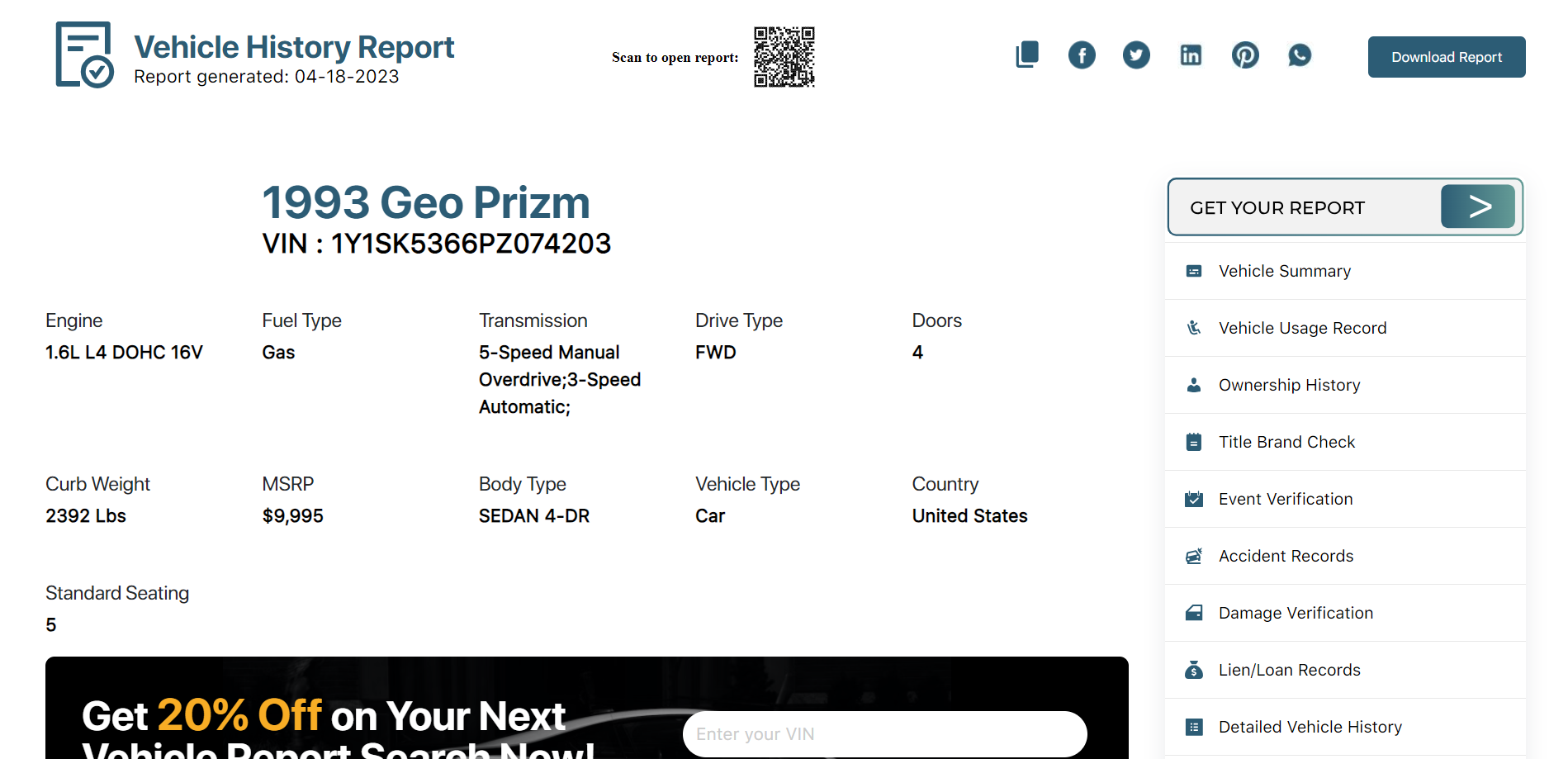
1993 Geo Prizm
VIN: 1Y1SK5366PZ074203
Style / Body: SEDAN 4-DR
Engine: 1.6L L4 DOHC 16V
Country of Assembly: United States
How To Identify GEO Specs By VIN Decoding?
- Manufacturer: The manufacturer of the vehicle, which in the case of GEO is General Motors.
- Model: The specific model of the vehicle, such as Metro, Prizm, or Tracker.
- Model year: The year in which the vehicle was manufactured.
- Vehicle type: The type of vehicle, such as a car, truck, or SUV.
- Body style: The style of the vehicle’s body, such as sedan, hatchback, or convertible.
- Engine type: The type of engine installed in the vehicle, including information on fuel type and engine displacement.
- Transmission type: The type of transmission installed in the vehicle, such as automatic or manual.
- Trim level: The specific trim level of the vehicle, which can impact features and specifications.
Production plant location: The location where the vehicle was manufactured
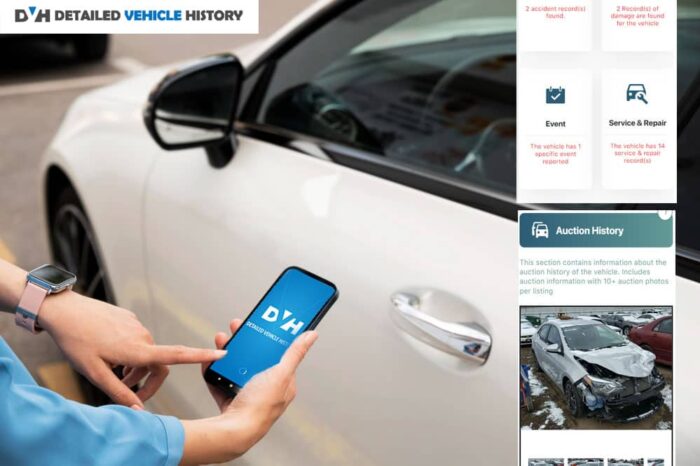
Useful Information For GEO Vehicle Owners
Get an Accurate VIN Check Report for the Following GEO Models
- Metro (1989-1997)
- Prizm (1989-1997)
- Storm (1990-1993)
- Tracker (1989-1997)
- Spectrum (1985-1988)
- Nova (1985-1988)
- Tracker (1998-2004)
Frequently Asked Questions
What digit of VIN is for the country?
The first digit of a VIN number represents the country of origin or final point of assembly for the vehicle. For example, vehicles manufactured in the United States have a VIN number that starts with “1”, while vehicles manufactured in Canada have a VIN number that starts with “2”.
Can I look up my car specs by VIN number?
Yes, you can look up your car specs by VIN number. Our GEO VIN decoder tool allows you to input your vehicle’s unique VIN number and receive detailed information about its specifications, including make, model, year, engine type, and more.
Where is the VIN geo tracker?
The VIN on a GEO Tracker is typically located on the driver’s side dashboard, visible through the windshield. It can also be found on the driver’s side door jamb, the front of the engine block, or on some older models, the firewall.
How do I decode my VIN number?
Decoding a VIN number requires breaking down the 17-digit code into individual sections that represent specific information about the vehicle. Our GEO VIN decoder tool can automatically decode your VIN number and provide detailed information about your vehicle’s make, model, year, and other specifications. Alternatively, you can use online resources or consult your vehicle owner’s manual to manually decode your VIN number.
What is a Window Sticker for a GEO vehicle?
A Window Sticker for a GEO vehicle is a label that is affixed to the window of the vehicle and displays important information about the car, such as its make and model, features, options, and pricing information.